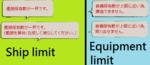- Welcome to the Kancolle Wiki!
- If you have any questions regarding site content, account registration, etc., please visit the KanColle Wiki Discord
Difference between revisions of "Tutorial: FAQ"
>Pagoda Bridge |
Jigaraphale (talk | contribs) m |
||
| (295 intermediate revisions by more than 100 users not shown) | |||
| Line 1: | Line 1: | ||
| − | + | {{Tutorialportal}} | |
| + | {{TOC limit|2}} | ||
| + | This is a collection of questions that are frequently or hypothetically asked. This page is always being expanded as new issues pop up. | ||
| + | ==The Most Asked Question== | ||
| + | ===Can the flagship sink?=== | ||
| + | {{Colour|red|'''No!'''}} | ||
| + | *In every situation, the flagship of any fleet cannot be sunk, including the flagship of the escort fleet in a [[Combined Fleet]]. | ||
==Newcomer / Beginners== | ==Newcomer / Beginners== | ||
| + | ===I keep getting an error message with a girl and a cat!=== | ||
| + | [[File:Catbomb.png|thumb|300px|Error-musume]] | ||
| + | That is the Error-musume indicating you have some kind of problem, most likely a connection error. Here are the most common reasons for the connection error messages. This is not an exhaustive list. | ||
| + | #'''Server maintenance''': Go and do something else until maintenance is over. Check the [https://twitter.com/kancolle_staff official twitter] for news as to when server maintenances are held. You may also get a different error message of a girl and tools instead of the standard error cat message if you try logging in during maintenance. | ||
| + | #'''System clock out-of-sync with Japan Standard Time (JST)''': Change your system time and date to match JST. A leeway of ~1 h difference from JST is allowed. Also make sure the date is correct with respect to JST. | ||
| + | #'''Incorrect API link''': If you are using API links, log in to DMM to get a new one. Make sure it is correctly copied. | ||
| + | #'''Outdated cache files''': From time to time, cache issues may cause connection errors. Cache issues may also cause other problems, such as new features not showing up. Completely clear your browser cache to solve this. This is your Internet Explorer cache if you are using the Flash Projector or KCV. | ||
| + | #'''Issue with external software''': if you use KCCP or KC3 the issue can came from these software, go check the corresponding help for these. | ||
| + | #'''Mundane connection problems''': Your server may be under high load. Ask other players on the same server as you if they are experiencing similar issues; otherwise, it might be a connection issue on your end. | ||
| − | === | + | ===What browsers are supported for this game?=== |
| − | + | The game can run perfectly on any modern browser. However a chromium-based browser is needed to use KC3. | |
| + | ===Is this game translated/Is there an English patch?=== | ||
| + | There is no official translation patch. However, there is a third-party translation patch with most of the game translated. Take caution when using these apps, as they are not endorsed by DMM (the game publishers). In some of their official tweets, they openly prohibit the use of macros. Understand that by using these, there is a possibility of being banned for violating the game's policies. | ||
| + | ===How do I get in?=== | ||
| + | You first need a DMM account and a VPN to register for the game. The following wiki links address this topic: | ||
| + | #[[Tutorial: Proxy Connection]] | ||
| + | #[[Tutorial: How to Register|Tutorial: How to Register]] | ||
| − | === | + | ===I notice lots of terminology used (DD, CA, CV, etc.). What does it mean?=== |
| + | KanColle Wiki uses American hull classifications to represent the Japanese ship classes within the game, with a few slight modifications for classes that are not available within the original classification. See the [[Glossary#Class_classification|Glossary]] for the complete list of classifications. | ||
| − | + | ===How do resources work in this game?=== | |
| − | + | There are four base resource in the game: {{Fuel}} {{Color|green|'''Fuel'''}} / {{Ammo}} {{Color|brown|'''Ammo'''}} / {{Steel}} {{Color|gray|'''Steel'''}} / {{Bauxite}} {{Color|orange|'''Bauxite'''}} | |
| − | + | * {{Color|green|'''Fuel'''}} and {{Color|brown|'''Ammo'''}} are generally used for [[Supply (Menu)|resupplying]] your ships | |
| + | * {{Color|green|'''Fuel'''}} and {{Color|gray|'''Steel'''}} are used to [[Docking|repair]] your ships. | ||
| + | * {{Color|orange|'''Bauxite'''}} is used for planes: it is consumed to craft and [[Supply#Planes|resupply planes]] for your carriers. | ||
| + | |||
| + | In [[Development|crafting]], different amounts of resources will be used for different equipment; planes will require lots of bauxite, some guns require lots of ammo. Refer to the [[Development#Common Development recipes|common development recipes]] for more specific recipes. | ||
| + | |||
| + | ===How to gain more resources?=== | ||
| + | There are seven ways to gain more resources: | ||
| + | {{Details|Resources#Obtaining Resources|l1=Obtaining Resources}} | ||
| + | # [[Resources#Natural Regeneration|Natural Regeneration]], {{Color|green|'''Fuel'''}}, {{Color|brown|'''Ammo'''}} and {{Color|gray|'''Steel'''}} regenerate at 3 per 3 minutes, while {{Color|orange|'''Bauxite'''}} increases at 1 per 3 minutes. | ||
| + | # [[Expedition]]s. | ||
| + | # [[Quests|Dailies/Quests/Missions]]. | ||
| + | # During [[Sortie]]s, there are nodes that grant you resources. | ||
| + | # [[Arsenal#Scrapping|Scrapping]] ship girls or equipment items. | ||
| + | # Exchanging a {{Item/Link|Medal|size=100px}}, or another similar {{Item/Link|Present Box|First Class Medal|Special Chocolate|text=item|size=100px}}, for resources. | ||
| + | # Purchasing them directly from the [[Shop]] with DMM points. | ||
| + | |||
| + | ===I heard about a resource cap. What is the limit? Can't I gather resources exceeding my limit?=== | ||
| + | {{Details|Resources#Resource_Caps|l1=Resource Caps}} | ||
| + | There are two resource caps: | ||
| + | *the softcap, once above it the natural regen stop | ||
| + | *the hardcap, at 350 000 cannot be exceeded | ||
| + | ===Where do I grind for specific resources or items?=== | ||
| + | {{Details|Expedition#Theoretical_Hourly_Net_Earnings|l1=Expedition}} | ||
| + | * {{Fuel}} {{Color|green|'''Fuel'''}}: expeditions 05, 21, 38; [[1-3|map 1-3]] and [[7-4|map 7-4]]. | ||
| + | * {{Ammo}} {{Color|brown|'''Ammo'''}}: expedition 02, 37. | ||
| + | * {{Steel}} {{Color|gray|'''Steel'''}}: expeditions 03, 37, 38. | ||
| + | * {{Bauxite}} {{Color|orange|'''Bauxite'''}}: expeditions 06, 11, and 45; [[7-4|map 7-4]]. | ||
| + | * {{IR}} {{TextGlow|'''Bucket'''|black|text-colour=Lime|glow-size=1px}}: expeditions 02, 04, A2, and 41. | ||
| + | * {{DM}} {{TextGlow|'''DevMat'''|black|text-colour=Cyan|glow-size=1px}}: expedition A2 | ||
| + | * {{IM}} {{TextGlow|'''Screw'''|black|text-colour=LightGray|glow-size=1px}}: some [[Expeditions#Monthly_Expeditions|monthly expeditions]]; [[Quests]], mainly weekly, monthly, and quaterly. | ||
| − | + | Note that [[Events]] give some consumables in addition to equipments. | |
| − | + | ===My ship is sparkling/glittering! or my ship has a orange face!=== | |
| − | + | {{Details|Fatigue}} | |
| − | + | {{ItemStack | |
| − | + | |item = {{ShipBattleCardKai|Fubuki/Kai|layers=status_medium_fatigue}} | |
| − | + | |text-position = top:-2px;left:151px | |
| − | + | |text = [[File:Battle Card Status Medium Fatigue Face.png|17px]] | |
| − | + | }} | |
| − | + | [[File:Screenshot Fubuki Kai Sparkled.png|160px]] | |
| − | |||
| − | |||
| − | |||
| − | |||
| − | |||
| + | Ships lose moral when you send them to sortie. How much moral is lost depends on performance in battle. When you see the face icons, let your ships rest for a while (for orange, 10-11 mins; for red, 21-40 mins). Docking helps as well. Fatigued ships have lowered accuracy and evasion. | ||
| − | + | The inverse of fatigue is the "sparkle" effect which boosts a ship's stats and lasts indefinitely until the next sortie/practice/expedition (or its morale otherwise drops below the threshold). | |
| − | + | ===I notice there are heart-shaped locks in the ship selection screen. What do they do?=== | |
| + | Click the lock, and the designated ship will not appear in the modernization material list, and will not be able to be scrapped. Useful if you don't want to accidentally lose that ship. | ||
| − | + | ===What are expeditions?=== | |
| + | {{Details|Expedition}} | ||
| + | Expeditions are a mission that gains you resources. To embark upon an expedition, you require a second fleet. You must complete certain quests before : | ||
| + | *Complete quests {{Q|A3}} and {{Q|A4}}. | ||
| + | Remember to check the quest to fulfill it and gain your rewards! | ||
| + | ===How can I prevent my ships from sinking?=== | ||
| + | To avoid sinking your ship, make sure they are not {{color|red|'''heavily damaged (大破)'''}} before a battle. A ship will never sink if she enters battle in good condition. | ||
| − | + | When ships in good condition receive excessive damage they will be left with 1 HP, which can be repaired to full health. If you choose to advance (進撃) with your ship heavily damaged, she will be at risk of being sunk. | |
| − | |||
| − | + | If you '''accidentally chose to advance''' when you have heavily damaged ships, '''close the game before you choose the formation''' for the next battle, so you can still retreat your fleet. | |
| − | + | Sunken ships and all equipment on them are lost forever and not retrievable. If you need to risk your damaged ships to proceed to the next battle, make sure to equip some form of {{EmergencyRepair}} {{EquipmentLink|Emergency Repair Personnel|Emergency Repair Goddess|text=Repair Personnel|link_category=Repair Personnel}}. It allows your ships to be revived if they are sunk by the enemy. | |
| − | |||
| − | |||
| − | |||
| − | |||
| + | A subsequent night battle after a day battle is considered the same battle, so '''ships which are brought to {{color|red|heavily damaged (大破)}} during the day battle''' can participate in night battles without fear of sinking (and vice-versa). | ||
| − | === | + | ===How do you exchange medals for rewards?=== |
| + | [[File:Medal Exchange.png|thumb|300px|How to exchange your medals for resources]] | ||
| + | {{Item/Card|Medal|small=true}} | ||
| − | + | [[Medal]] can be exchanged for the following rewards by accessing the [[Item]]. | |
| + | # Trading in '''4''' medals for a [[File:Item Icon Remodel Blueprint.png|30px]] [[Blueprint]] | ||
| + | # Trading in '''1''' medal for 300 {{Fuel}}{{Ammo}}{{Steel}}{{Bauxite}} and 2 {{IR}} | ||
| + | # Trading in '''1''' medal for 4 {{IM}} | ||
| + | ===I want ship X, Y, Z, etc.=== | ||
| + | You can potentially get it via: | ||
| + | * Drops from maps: see the [[Drop List]]. | ||
| + | ** Some rare ship can be available as [[Drop List#Limited Drop|Limited Drop]] | ||
| + | * Crafting: see the [[Construction#Building recipes|Crafting Recipe]]s for each ship. | ||
| + | ** Some ships can be only built in [[LSC]] | ||
| + | * Many ship are still [[Events]] drop only. | ||
| − | + | ===Why am I going through resources so fast?=== | |
| + | It goes without saying that you don't have an unlimited number of resources. Running CV and BB-heavy fleets is going to | ||
| + | eat through your resources faster than you can generate them. Make sure that you use light fleet as much as possible.It's also a good idea to identify the most expensive ship to sortie for each category. | ||
| + | * If it is specifically the steel that are being consumed fast then remember that heavy ship consume a lot of steel to repair. Or maybe you are using [[jets]] which consume steel each time they sortie. | ||
| + | * If it is specifically the bauxite that are being consumed fast then your plane are being shut down. To limit this put bomber on the highest plane slot and use plane with [[Anti-Air Resistance]]. | ||
| + | ===Is it important to craft equipment?=== | ||
| + | HQ level 20 is required to craft rare equipment. But once this level is reached crafting is the main way a new player makes the base equipment needed to advance further into the maps and quests. | ||
| − | ==== | + | ===I cannot rename my fleets/Land Base Squadron!=== |
| − | + | To write something in the game when using KC3 press F10. Copy-paste should be used because it works only for 20 seconds. | |
| − | |||
| − | |||
| − | |||
| + | '''Note:''' Fleet name length is capped at 12 characters (including spaces). | ||
| + | ===How do I unlock the third and fourth fleet slots?=== | ||
| + | * 3rd Fleet: Complete quest {{Q|A14}}, | ||
| + | * 4th Fleet: Complete quest {{Q|A16}}. | ||
| − | === | + | ===What is this blinking icon in my Organize menu?=== |
| − | + | [[File:Mamiya_blinking_icon.png|thumb|300px|Mamiya's food icon.]] | |
| + | This button uses [[Mamiya]]'s food, a consumable that restores the moral value of the ships in that fleet. It blinks when your ships are below a certain [[Morale/Fatigue|Morale]] value. | ||
| − | + | ===When does the daily/weekly/monthly reset commence?=== | |
| + | Quest/Mission: | ||
| + | * Daily: 05:00 JST | ||
| + | * Weekly: Monday 05:00 JST | ||
| + | * Monthly: Every 1st day of the month 05:00 JST | ||
| + | Daily PVP roster: 03:00 and 15:00 JST | ||
| + | ===What is Modernization and Remodeling?=== | ||
| − | + | * [[Modernization]] is the process whereby ships are sacrificed to increase certain stats of another ship. | |
| − | + | * [[Remodel (Mechanic)|Remodel]] also known as "Kai" or "Kai Ni" is the process whereby a ship is upgraded to its next model. The new model usually comes with increased stat caps across the board. Certain ships also get a new card art and library entry, and some ships will change classes. | |
| + | Note: Remodeling resets damage, [[Morale/Fatigue|fatigue]], and supply status. You could take advantage of this by remodeling just after a sortie or two. However, as remodeling resets fatigue, it also removes the sparkle status if the ship has it. | ||
| − | |||
| − | |||
| − | |||
| − | |||
| + | ==Sortie== | ||
| + | ===What do those Nodes' colors mean?=== | ||
| + | Maps are made out of "Nodes" connected to each other through paths called "edges". Different node colors are used to differentiate them, with red shades indicating "Combat Nodes" and others colors being for "Non-Combat Nodes". | ||
| + | *See [[Map Mechanics and Nodes]] for more details. | ||
| + | ===Why do I keep getting sent to the wrong node?=== | ||
| + | Different nodes on different maps will have different requirements. Some of the nodes are random in nature, while the rest are dependent on one of three criteria: | ||
| + | # Fleet composition | ||
| + | # [[Speed]] of the fleet | ||
| + | # {{LOS}} [[LoS]] of the fleet (it's called a LoS check) | ||
| + | Follow the fleet recommendation on the map page and everything will be fine. | ||
| + | If needed then go see the branching rule on the map's page or use Kcnav. | ||
| − | === | + | ===An 'arc' appears in front of my flagship when it was attacked and another ship took damage instead, what happened?=== |
| − | + | This is called [[Flagship Protection]]. Ships that have taken less than {{color|gold|'''lightly damaged (小破)'''}} will occasionally protect the flagship from getting damaged. Some formations make it more likely to occur than the other, like in the {{ToolTip|[[Vanguard]]|[[File:Vanguard.png]]}} formation. | |
| − | |||
| − | |||
| + | ===What ships are 'counters' against other ships (e.g., destroyers against subs)?=== | ||
| + | There are not really "counters" in the game. | ||
| + | However even if the base capability of the ship can greatly help, what matters the most is the equipment setup. | ||
| + | For each situation, you need to have the appropriate equipment setup: | ||
| + | * Against submarine use a [[ASW]] setup | ||
| + | * Against Air raid and CV use an [[AACI]] setup | ||
| + | * Against installation use [[Nuke]] setup. | ||
| − | === | + | ===I saw red text on my menu before I began my sortie/when I try to construct a new ship, what does it mean?=== |
| − | + | [[File:ErrorMessage.png|thumb|150px|Error message displayed in the sortie, crafting and construction menus. (Click to enlarge)]] | |
| + | You have either reached the maximum limit of ships in your port (the default is 100 ships) or reached the maximum limit for equipment (the default is 150). If you wish to expand your docks so you can collect more ships, you have to buy a port expansion from the [[Shop#Recommended Items|cash shop]]. Refer to [[Shop/Purchasing|Purchasing Guide]] for more information on hating your wallet. | ||
| − | + | Five free ship slots and 20 equipment slots are required to sortie on [[Events]] map. | |
| − | |||
| + | ===What happens if I get disconnected from the game during a battle?=== | ||
| + | Typically, the game computes the battle's results at the beginning so everything happens as if the battle finishes normally and the fleet has been retreated. The fleet will automatically return to base. | ||
| − | == | + | ===I notice some players are farming X ship, why?=== |
| + | There can be two reasons to farm a ship: | ||
| + | * Use them in modernization | ||
| + | ** especially if they can do {{HP}} [[Modernization#HP Modernization|HP]], {{ASW}}[[Modernization#ASW Modernization|ASW]] or {{Luck}} [[Modernization#Luck Modernization|Luck]] modernization | ||
| + | * Obtain the stock equipments | ||
| − | === | + | ===How to kill Submarine, Pt Imp, Intsallation=== |
| − | + | These three types of enemy need specialized equipment setup to be killed. | |
| + | *See [[:Category:Anti-submarine Weaponry|ASW]] | ||
| + | *See [[Installation]] | ||
| + | *See [[PT Imp Pack]] | ||
| + | === What is this weird warning screen showing my flagship after the battle? Why did I get sent back to the base? === | ||
| + | [[File:KanColle-150212-20151244.png|thumb|263x263px]] | ||
| + | If your fleet's flagship gets {{color|red|'''heavily damaged (大破)'''}} during a battle you'll be forced to retreat unless she is equipped with {{EmergencyRepair}} {{EquipmentLink|Emergency Repair Personnel|Emergency Repair Goddess|text=Repair Personnel|link_category=Repair Personnel}} and you choose to consume it. | ||
| − | == | + | ==Naval Exercise/Practice Battle/PVP== |
| − | + | {{Details|Exercises (PvP)}} | |
| + | ==Equipment, Stats and Remodels== | ||
| + | ===What does each stat mean?=== | ||
| + | {{Details|Stats}} | ||
| + | Kancolle is a game built around mechanics. Learning the mechanics and what stat affects them is better than doing the opposite. | ||
| − | + | ===What do the stars underneath the ship's level mean?=== | |
| − | + | They signify how close the ship is to its max stats. | |
| + | ===If I can raise stats through modernization, what's the point of leveling up?=== | ||
| + | Short answer: Yes it is certainly worth it to level-up the ship. | ||
| − | + | Long answer: | |
| − | + | * Anti Submarine {{ASW}}, Line of Sight {{LOS}}, and Evasion {{Evasion}} stats will only improve from leveling ships up, though repair times also increase. | |
| + | * Trigger rate of various mechanics increases with the level. | ||
| + | ** Note that [[Night Cut-In|DD mix cut-ins]] make 2 hits only when the DD is above level 80. | ||
| + | * A ship needs to be lv.99 to be [[Marriage|married]]. | ||
| − | == | + | ===Is it worth anything to turn Fusou, Mogami, etc. into aviation battleships/cruisers?=== |
| + | It is certainly worth it. | ||
| − | + | The use of [[CAV]] and [[BBV]] is to have air power when carriers are unavailable, which is far more important than losing a little firepower. | |
| − | |||
| − | |||
| − | |||
| − | |||
| − | |||
| − | |||
| − | |||
| − | |||
| − | |||
| − | |||
| − | |||
| − | |||
| − | |||
| − | + | ===Does the slot position of equipment matter?=== | |
| − | + | No the position of the equipment doesn't change anything. | |
| − | + | However, this is not the case for warships that can equip aircraft (fighters, recon planes, seaplanes, etc.), because each slot has a different aircraft-carrying capacity (see [[#What_does_the_number_beside_my_plane_stand_for.3F|below]]). Keep this in mind when equipping planes. | |
| − | + | ===What do the green and yellow guns do?=== | |
| + | *{{Green Gun}} are [[High-Angle Gun]]s; generally they have higher AA stat than other guns of its class (main gun or secondary gun), possibly at the cost of firepower. | ||
| + | *{{AA Gun}} are [[AA Gun]]s; however, they do not count as either a main gun or a secondary gun, it's main purpose is to attack planes. | ||
| + | *{{Sec Gun}} are [[Secondary Gun]]s; they were originally designed to be more accurate against secondary targets, but the in-game implementation simply makes them more accurate. | ||
| − | + | ===What is the function of the green ammo?=== | |
| + | {{GreenAmmo}} {{Equipment/Link|Type 3 Shell|Type 3 Shell Kai|text=AA Shells|link_category=Anti-Aircraft Shells}} are a combined "shrapnel and incendiary", mostly used by the IJN for shore bombarment. | ||
| + | *They are good [[Installation#Damage Bonuses|anti-installation]] equipment for battleships an cruisers. | ||
| − | + | ===What's the difference between CV and CVL?=== | |
| + | Carriers (CV) can hold more planes than Light Carriers (CVL), and a higher plane count means better performance in the initial air combat phase (See the [[Aerial Combat]] for more information). CVs also have higher defense and HP, and CV are all Fast Speed, whereas CVL are Slow Speed, which matters for certain maps. | ||
| − | + | One thing CVs can't do is attack submarines, whereas CVLs can. CVLs also have lower resupply costs than CVs. | |
| − | + | ===What does the number beside my plane stand for?=== | |
| + | {{Details|Aerial Combat}} | ||
| + | The number by each equipment slot for a ship that can equip aircraft indicates the capacity of the planes it can hold. Different slots have different capacities and will affect the performance of the carrier in the opening aerial combat phase. | ||
| − | + | If the number shows 0, it can mean a few things: | |
| + | * Either you did not resupply the ship to replenish the plane count, or you have run out of {{Bauxite}} {{Color|orange|'''Bauxite'''}} to replenish the planes; or | ||
| + | * That slot has a natural capacity of 0, which renders equipping planes on that slot useless for the most part. | ||
| − | + | ===Will I lose all my equipment if I remodel?=== | |
| − | === | + | No. The game will automatically disarm your ship before she is remodeled. |
| − | |||
| − | |||
| − | The | ||
==Expeditions== | ==Expeditions== | ||
| − | |||
| − | |||
| − | |||
| − | |||
| − | ====What expedition is the most efficient? | + | ===Help! my fleet failed to do an expedition.=== |
| − | + | {{Details|Expeditions#Success_Conditions|l1=Success Conditions}} | |
| + | Expedition success depends of some conditions: | ||
| + | * Fleet composition | ||
| + | * Level of flagship | ||
| + | * Number of {{Equipment/Link|drum}} equipped | ||
| + | * Sum of stats (Lv, FP, AA, ASW, LoS) | ||
| + | |||
| + | ===I don't have expedition #xx unlocked.=== | ||
| + | {{Details|Expedition#Unlocking Expeditions|l1=Unlocking Expeditions}} | ||
| + | The only way to unlock new expeditions is to do some previous expeditions once. | ||
| + | |||
| + | ===What expedition is the most efficient?=== | ||
| + | {{details|Expedition#Reference Tables|l1=Theoretical Hourly Net Earnings}} | ||
| + | Some expeditions are better for some resources than others, and this depends on the total or hourly earnings. | ||
| + | |||
| + | Increasing the efficiency of expeditions follows some simple rules: | ||
| + | *Always have all the ships in your fleet sparkled when going into a long expedition (see the [[#sparkle_effect|sparkle effect]]). | ||
| + | *Using ships with low fuel and ammo costs optimizes the efficiency of your expedition. | ||
| + | * '''Remodeled ship may increase fuel/ammo usage.''' While it is not a dealbreaker, please take it into consideration in deciding your expedition fleet. | ||
| + | |||
| + | ===Are Kitakami and Ooi's first and second remodels (CLTs) considered as CLs for expedition and map requirement purposes?=== | ||
| + | No, they are not. If you send them out on expeditions, it will fail despite theoretically fitting the stated requirements. They are considered as CLT. The same is true for aviation cruisers (CAV) not considered as CAs. | ||
| + | |||
| + | ==Constuction and building== | ||
| + | |||
| + | ===What does the w/x/y/z mean when people talk about crafting and what not?=== | ||
| + | The four values represent the quantities of the four resources required for crafting or construction: | ||
| + | : {{Fuel}} {{Color|green|'''Fuel'''}} / {{Ammo}} {{Color|brown|'''Ammo'''}} / {{Steel}} {{Color|gray|'''Steel'''}} / {{Bauxite}} {{Color|orange|'''Bauxite'''}} | ||
| + | |||
| + | ===Why do I have negative timers (-XX:XX:XX) or why do I get incorrect timers (2 hours for DD, etc) in Construction?=== | ||
| + | This happens when you do not set your system clock to Japan Standard Time (JST). (Note: this does not happen to everyone) To fix this, go to your system clock on your taskbar, click it, and set to Tokyo/Osaka time. Restart the game, and this should fix the issue. It is also possible to add a 2nd clock to your taskbar so you are aware of your local time. | ||
| + | |||
| + | ===Does level or type of your flagship matter in crafting?=== | ||
| + | It depends. | ||
| + | *Building ships seems to be only dependent upon the amount of resources you spend. However, when constructing for certain foreign ships, you must have specific ships as your flagship. | ||
| + | *Crafting equipment may depend on the amount of resources '''and''' type of your flagship. | ||
| + | *Some crafting recipe require more specific secretary (like [[Daihatsu Landing Craft]]) ''see [[Development#Common Development recipes|commons recipes]]''. | ||
| + | |||
| + | ===How to Unlock Large Ship Construction=== | ||
| + | #Complete quest {{Q|G4}} | ||
| + | #Complete quest {{Q|F10}} | ||
| + | #Enjoy Large Ship Construction! Keep in mind that LSC require 4-digit resources (1500-7000 per resource per craft), while only few ships are worth trying using LSC. | ||
| + | |||
| + | =See Also= | ||
| + | {{Help}} | ||
| + | The general hub for game mechanics: | ||
| + | {{Mechanics}} | ||
Latest revision as of 09:15, 9 July 2024
| Basic Tutorial Portal |
|---|
| Setup and Registration (PC) · Kancolle Android Version · Connection · Troubleshooting · Basic Gameplay · FAQ · Glossary |
| Other Tutorials & Help pages |
This is a collection of questions that are frequently or hypothetically asked. This page is always being expanded as new issues pop up.
The Most Asked Question
Can the flagship sink?
No!
- In every situation, the flagship of any fleet cannot be sunk, including the flagship of the escort fleet in a Combined Fleet.
Newcomer / Beginners
I keep getting an error message with a girl and a cat!
That is the Error-musume indicating you have some kind of problem, most likely a connection error. Here are the most common reasons for the connection error messages. This is not an exhaustive list.
- Server maintenance: Go and do something else until maintenance is over. Check the official twitter for news as to when server maintenances are held. You may also get a different error message of a girl and tools instead of the standard error cat message if you try logging in during maintenance.
- System clock out-of-sync with Japan Standard Time (JST): Change your system time and date to match JST. A leeway of ~1 h difference from JST is allowed. Also make sure the date is correct with respect to JST.
- Incorrect API link: If you are using API links, log in to DMM to get a new one. Make sure it is correctly copied.
- Outdated cache files: From time to time, cache issues may cause connection errors. Cache issues may also cause other problems, such as new features not showing up. Completely clear your browser cache to solve this. This is your Internet Explorer cache if you are using the Flash Projector or KCV.
- Issue with external software: if you use KCCP or KC3 the issue can came from these software, go check the corresponding help for these.
- Mundane connection problems: Your server may be under high load. Ask other players on the same server as you if they are experiencing similar issues; otherwise, it might be a connection issue on your end.
What browsers are supported for this game?
The game can run perfectly on any modern browser. However a chromium-based browser is needed to use KC3.
Is this game translated/Is there an English patch?
There is no official translation patch. However, there is a third-party translation patch with most of the game translated. Take caution when using these apps, as they are not endorsed by DMM (the game publishers). In some of their official tweets, they openly prohibit the use of macros. Understand that by using these, there is a possibility of being banned for violating the game's policies.
How do I get in?
You first need a DMM account and a VPN to register for the game. The following wiki links address this topic:
I notice lots of terminology used (DD, CA, CV, etc.). What does it mean?
KanColle Wiki uses American hull classifications to represent the Japanese ship classes within the game, with a few slight modifications for classes that are not available within the original classification. See the Glossary for the complete list of classifications.
How do resources work in this game?
There are four base resource in the game: ![]() Fuel /
Fuel / ![]() Ammo /
Ammo / ![]() Steel /
Steel / ![]() Bauxite
Bauxite
- Fuel and Ammo are generally used for resupplying your ships
- Fuel and Steel are used to repair your ships.
- Bauxite is used for planes: it is consumed to craft and resupply planes for your carriers.
In crafting, different amounts of resources will be used for different equipment; planes will require lots of bauxite, some guns require lots of ammo. Refer to the common development recipes for more specific recipes.
How to gain more resources?
There are seven ways to gain more resources:
- For more information on this topic, see Obtaining Resources.
- Natural Regeneration, Fuel, Ammo and Steel regenerate at 3 per 3 minutes, while Bauxite increases at 1 per 3 minutes.
- Expeditions.
- Dailies/Quests/Missions.
- During Sorties, there are nodes that grant you resources.
- Scrapping ship girls or equipment items.
- Exchanging a Medal
 , or another similar item
, or another similar item

 , for resources.
, for resources. - Purchasing them directly from the Shop with DMM points.
I heard about a resource cap. What is the limit? Can't I gather resources exceeding my limit?
- For more information on this topic, see Resource Caps.
There are two resource caps:
- the softcap, once above it the natural regen stop
- the hardcap, at 350 000 cannot be exceeded
Where do I grind for specific resources or items?
- For more information on this topic, see Expedition.
 Fuel: expeditions 05, 21, 38; map 1-3 and map 7-4.
Fuel: expeditions 05, 21, 38; map 1-3 and map 7-4. Ammo: expedition 02, 37.
Ammo: expedition 02, 37. Steel: expeditions 03, 37, 38.
Steel: expeditions 03, 37, 38. Bauxite: expeditions 06, 11, and 45; map 7-4.
Bauxite: expeditions 06, 11, and 45; map 7-4. Bucket : expeditions 02, 04, A2, and 41.
Bucket : expeditions 02, 04, A2, and 41. DevMat : expedition A2
DevMat : expedition A2 Screw : some monthly expeditions; Quests, mainly weekly, monthly, and quaterly.
Screw : some monthly expeditions; Quests, mainly weekly, monthly, and quaterly.
Note that Events give some consumables in addition to equipments.
My ship is sparkling/glittering! or my ship has a orange face!
- For more information on this topic, see Fatigue.
Ships lose moral when you send them to sortie. How much moral is lost depends on performance in battle. When you see the face icons, let your ships rest for a while (for orange, 10-11 mins; for red, 21-40 mins). Docking helps as well. Fatigued ships have lowered accuracy and evasion.
The inverse of fatigue is the "sparkle" effect which boosts a ship's stats and lasts indefinitely until the next sortie/practice/expedition (or its morale otherwise drops below the threshold).
I notice there are heart-shaped locks in the ship selection screen. What do they do?
Click the lock, and the designated ship will not appear in the modernization material list, and will not be able to be scrapped. Useful if you don't want to accidentally lose that ship.
What are expeditions?
- For more information on this topic, see Expedition.
Expeditions are a mission that gains you resources. To embark upon an expedition, you require a second fleet. You must complete certain quests before :
Remember to check the quest to fulfill it and gain your rewards!
How can I prevent my ships from sinking?
To avoid sinking your ship, make sure they are not heavily damaged (大破) before a battle. A ship will never sink if she enters battle in good condition.
When ships in good condition receive excessive damage they will be left with 1 HP, which can be repaired to full health. If you choose to advance (進撃) with your ship heavily damaged, she will be at risk of being sunk.
If you accidentally chose to advance when you have heavily damaged ships, close the game before you choose the formation for the next battle, so you can still retreat your fleet.
Sunken ships and all equipment on them are lost forever and not retrievable. If you need to risk your damaged ships to proceed to the next battle, make sure to equip some form of ![]() Repair Personnel
Repair Personnel
 . It allows your ships to be revived if they are sunk by the enemy.
. It allows your ships to be revived if they are sunk by the enemy.
A subsequent night battle after a day battle is considered the same battle, so ships which are brought to heavily damaged (大破) during the day battle can participate in night battles without fear of sinking (and vice-versa).
How do you exchange medals for rewards?
Medal can be exchanged for the following rewards by accessing the Item.
- Trading in 4 medals for a
 Blueprint
Blueprint - Trading in 1 medal for 300



 and 2
and 2 
- Trading in 1 medal for 4

I want ship X, Y, Z, etc.
You can potentially get it via:
- Drops from maps: see the Drop List.
- Some rare ship can be available as Limited Drop
- Crafting: see the Crafting Recipes for each ship.
- Some ships can be only built in LSC
- Many ship are still Events drop only.
Why am I going through resources so fast?
It goes without saying that you don't have an unlimited number of resources. Running CV and BB-heavy fleets is going to eat through your resources faster than you can generate them. Make sure that you use light fleet as much as possible.It's also a good idea to identify the most expensive ship to sortie for each category.
- If it is specifically the steel that are being consumed fast then remember that heavy ship consume a lot of steel to repair. Or maybe you are using jets which consume steel each time they sortie.
- If it is specifically the bauxite that are being consumed fast then your plane are being shut down. To limit this put bomber on the highest plane slot and use plane with Anti-Air Resistance.
Is it important to craft equipment?
HQ level 20 is required to craft rare equipment. But once this level is reached crafting is the main way a new player makes the base equipment needed to advance further into the maps and quests.
I cannot rename my fleets/Land Base Squadron!
To write something in the game when using KC3 press F10. Copy-paste should be used because it works only for 20 seconds.
Note: Fleet name length is capped at 12 characters (including spaces).
How do I unlock the third and fourth fleet slots?
This button uses Mamiya's food, a consumable that restores the moral value of the ships in that fleet. It blinks when your ships are below a certain Morale value.
When does the daily/weekly/monthly reset commence?
Quest/Mission:
- Daily: 05:00 JST
- Weekly: Monday 05:00 JST
- Monthly: Every 1st day of the month 05:00 JST
Daily PVP roster: 03:00 and 15:00 JST
What is Modernization and Remodeling?
- Modernization is the process whereby ships are sacrificed to increase certain stats of another ship.
- Remodel also known as "Kai" or "Kai Ni" is the process whereby a ship is upgraded to its next model. The new model usually comes with increased stat caps across the board. Certain ships also get a new card art and library entry, and some ships will change classes.
Note: Remodeling resets damage, fatigue, and supply status. You could take advantage of this by remodeling just after a sortie or two. However, as remodeling resets fatigue, it also removes the sparkle status if the ship has it.
Sortie
What do those Nodes' colors mean?
Maps are made out of "Nodes" connected to each other through paths called "edges". Different node colors are used to differentiate them, with red shades indicating "Combat Nodes" and others colors being for "Non-Combat Nodes".
- See Map Mechanics and Nodes for more details.
Why do I keep getting sent to the wrong node?
Different nodes on different maps will have different requirements. Some of the nodes are random in nature, while the rest are dependent on one of three criteria:
Follow the fleet recommendation on the map page and everything will be fine. If needed then go see the branching rule on the map's page or use Kcnav.
An 'arc' appears in front of my flagship when it was attacked and another ship took damage instead, what happened?
This is called Flagship Protection. Ships that have taken less than lightly damaged (小破) will occasionally protect the flagship from getting damaged. Some formations make it more likely to occur than the other, like in the Vanguard formation.
formation.
What ships are 'counters' against other ships (e.g., destroyers against subs)?
There are not really "counters" in the game. However even if the base capability of the ship can greatly help, what matters the most is the equipment setup. For each situation, you need to have the appropriate equipment setup:
- Against submarine use a ASW setup
- Against Air raid and CV use an AACI setup
- Against installation use Nuke setup.
You have either reached the maximum limit of ships in your port (the default is 100 ships) or reached the maximum limit for equipment (the default is 150). If you wish to expand your docks so you can collect more ships, you have to buy a port expansion from the cash shop. Refer to Purchasing Guide for more information on hating your wallet.
Five free ship slots and 20 equipment slots are required to sortie on Events map.
What happens if I get disconnected from the game during a battle?
Typically, the game computes the battle's results at the beginning so everything happens as if the battle finishes normally and the fleet has been retreated. The fleet will automatically return to base.
I notice some players are farming X ship, why?
There can be two reasons to farm a ship:
- Use them in modernization
- Obtain the stock equipments
How to kill Submarine, Pt Imp, Intsallation
These three types of enemy need specialized equipment setup to be killed.
- See ASW
- See Installation
- See PT Imp Pack
What is this weird warning screen showing my flagship after the battle? Why did I get sent back to the base?
If your fleet's flagship gets heavily damaged (大破) during a battle you'll be forced to retreat unless she is equipped with ![]() Repair Personnel
Repair Personnel
 and you choose to consume it.
and you choose to consume it.
- For more information on this topic, see Exercises (PvP).
Equipment, Stats and Remodels
What does each stat mean?
- For more information on this topic, see Stats.
Kancolle is a game built around mechanics. Learning the mechanics and what stat affects them is better than doing the opposite.
What do the stars underneath the ship's level mean?
They signify how close the ship is to its max stats.
If I can raise stats through modernization, what's the point of leveling up?
Short answer: Yes it is certainly worth it to level-up the ship.
Long answer:
- Anti Submarine
 , Line of Sight
, Line of Sight  , and Evasion
, and Evasion  stats will only improve from leveling ships up, though repair times also increase.
stats will only improve from leveling ships up, though repair times also increase. - Trigger rate of various mechanics increases with the level.
- Note that DD mix cut-ins make 2 hits only when the DD is above level 80.
- A ship needs to be lv.99 to be married.
Is it worth anything to turn Fusou, Mogami, etc. into aviation battleships/cruisers?
It is certainly worth it.
The use of CAV and BBV is to have air power when carriers are unavailable, which is far more important than losing a little firepower.
Does the slot position of equipment matter?
No the position of the equipment doesn't change anything. However, this is not the case for warships that can equip aircraft (fighters, recon planes, seaplanes, etc.), because each slot has a different aircraft-carrying capacity (see below). Keep this in mind when equipping planes.
What do the green and yellow guns do?
 are High-Angle Guns; generally they have higher AA stat than other guns of its class (main gun or secondary gun), possibly at the cost of firepower.
are High-Angle Guns; generally they have higher AA stat than other guns of its class (main gun or secondary gun), possibly at the cost of firepower. are AA Guns; however, they do not count as either a main gun or a secondary gun, it's main purpose is to attack planes.
are AA Guns; however, they do not count as either a main gun or a secondary gun, it's main purpose is to attack planes. are Secondary Guns; they were originally designed to be more accurate against secondary targets, but the in-game implementation simply makes them more accurate.
are Secondary Guns; they were originally designed to be more accurate against secondary targets, but the in-game implementation simply makes them more accurate.
What is the function of the green ammo?
![]() AA Shells
AA Shells
 are a combined "shrapnel and incendiary", mostly used by the IJN for shore bombarment.
are a combined "shrapnel and incendiary", mostly used by the IJN for shore bombarment.
- They are good anti-installation equipment for battleships an cruisers.
What's the difference between CV and CVL?
Carriers (CV) can hold more planes than Light Carriers (CVL), and a higher plane count means better performance in the initial air combat phase (See the Aerial Combat for more information). CVs also have higher defense and HP, and CV are all Fast Speed, whereas CVL are Slow Speed, which matters for certain maps.
One thing CVs can't do is attack submarines, whereas CVLs can. CVLs also have lower resupply costs than CVs.
What does the number beside my plane stand for?
- For more information on this topic, see Aerial Combat.
The number by each equipment slot for a ship that can equip aircraft indicates the capacity of the planes it can hold. Different slots have different capacities and will affect the performance of the carrier in the opening aerial combat phase.
If the number shows 0, it can mean a few things:
- Either you did not resupply the ship to replenish the plane count, or you have run out of
 Bauxite to replenish the planes; or
Bauxite to replenish the planes; or - That slot has a natural capacity of 0, which renders equipping planes on that slot useless for the most part.
Will I lose all my equipment if I remodel?
No. The game will automatically disarm your ship before she is remodeled.
Expeditions
Help! my fleet failed to do an expedition.
- For more information on this topic, see Success Conditions.
Expedition success depends of some conditions:
I don't have expedition #xx unlocked.
- For more information on this topic, see Unlocking Expeditions.
The only way to unlock new expeditions is to do some previous expeditions once.
What expedition is the most efficient?
- For more information on this topic, see Theoretical Hourly Net Earnings.
Some expeditions are better for some resources than others, and this depends on the total or hourly earnings.
Increasing the efficiency of expeditions follows some simple rules:
- Always have all the ships in your fleet sparkled when going into a long expedition (see the sparkle effect).
- Using ships with low fuel and ammo costs optimizes the efficiency of your expedition.
- Remodeled ship may increase fuel/ammo usage. While it is not a dealbreaker, please take it into consideration in deciding your expedition fleet.
Are Kitakami and Ooi's first and second remodels (CLTs) considered as CLs for expedition and map requirement purposes?
No, they are not. If you send them out on expeditions, it will fail despite theoretically fitting the stated requirements. They are considered as CLT. The same is true for aviation cruisers (CAV) not considered as CAs.
Constuction and building
What does the w/x/y/z mean when people talk about crafting and what not?
The four values represent the quantities of the four resources required for crafting or construction:
Why do I have negative timers (-XX:XX:XX) or why do I get incorrect timers (2 hours for DD, etc) in Construction?
This happens when you do not set your system clock to Japan Standard Time (JST). (Note: this does not happen to everyone) To fix this, go to your system clock on your taskbar, click it, and set to Tokyo/Osaka time. Restart the game, and this should fix the issue. It is also possible to add a 2nd clock to your taskbar so you are aware of your local time.
Does level or type of your flagship matter in crafting?
It depends.
- Building ships seems to be only dependent upon the amount of resources you spend. However, when constructing for certain foreign ships, you must have specific ships as your flagship.
- Crafting equipment may depend on the amount of resources and type of your flagship.
- Some crafting recipe require more specific secretary (like Daihatsu Landing Craft) see commons recipes.
How to Unlock Large Ship Construction
- Complete quest G4
- Complete quest F10
- Enjoy Large Ship Construction! Keep in mind that LSC require 4-digit resources (1500-7000 per resource per craft), while only few ships are worth trying using LSC.
See Also
| |||||||||||||||||
The general hub for game mechanics:
| |||||||||||||||||||||||||||||||||||||||||||||