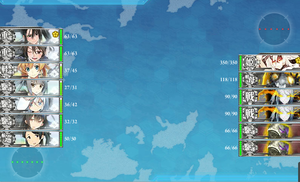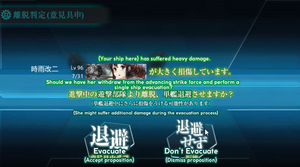- Welcome to the Kancolle Wiki!
- If you have any questions regarding site content, account registration, etc., please visit the KanColle Wiki Discord
Difference between revisions of "Striking Force Fleet"
Jigaraphale (talk | contribs) m (youn't & ci) |
|||
| Line 1: | Line 1: | ||
| − | [[File:Striking Force Fleet.png|right|thumb|Example of a Striking Force Fleet, note that there are 7 ships in the fleet.]] The Striking Force Fleet is an '''Event Exclusive''' | + | [[File:Striking Force Fleet.png|right|thumb|Example of a Striking Force Fleet, note that there are 7 ships in the fleet.]] |
| + | The '''Striking Force Fleet (SF)''' is an '''[[Event]] Exclusive''' mechanic, introducing a '''7 ships single fleet''' in the 3rd fleet slot only. It was introduced with the [[Fall 2017 Event]], which centered on the Surigao Strait. | ||
| − | The introduction of this mechanic | + | The introduction of this mechanic allows for a more creative way to assemble fleets by using 7 ship members to launch a single fleet assault. While this did not change much in terms of single fleet game mechanics, it allows to bring one extra member to do extra damage or provide additional support where needed. |
| − | + | =Origins of the Striking Force Fleet= | |
| + | According to [[Kensuke Tanaka]] in the [[Kensuke Tanaka Interview: Comptiq Magazine December 2017|December 2017 Comptiq Interview]], the main reason the Striking Force Fleet was introduced was to allow for people to assemble the '''Nishimura Fleet''' in the exact number it had (7 ships: [[Fusou]], [[Yamashiro]], [[Mogami]], [[Shigure]], [[Michishio]], [[Asagumo]], and [[Yamagumo]]), since he was going to introduce the Battle at Leyte Gulf to serve as part of the final series of events in KanColle's [[Phase 1]] of the browser game's cycle. | ||
| − | + | =Organizing a Striking Force= | |
| + | [[File:Strike Force Icon.png|right|thumb|SF Icon (above the "3") indicates SF can be assembled on the 3rd fleet.]] | ||
| + | Upon gaining access to the '''Striking Force Fleet''', 7 ships fleets can be assembled in the '''3rd Fleet'''. Which will show with a blue icon over the 3rd fleet noting that it is a '''Striking Force Fleet'''. | ||
| + | *In most events, the SF becomes available directly upon unlocking a map or map-phase requiring a Striking Force, but some even may require unlocking it via other means like quests. | ||
| + | *Fleets are assembled in the same way a Single Fleet is assembled, with an additional '''7th ships''' that can be added into a slot located below the original 6 slots. | ||
| − | = | + | =Special Mechanics= |
| − | [[ | + | Like [[Combined Fleet]]s, '''Striking Force Fleets''' are exclusive to Event maps and '''cannot''' be used in regular [[Sortie]]s (including [[Exercises|PVP]] & [[Expeditions]]). |
| − | |||
| − | + | To participate in any normal activities over the time of the event, the '''7th member''' have to be removed from the '''Striking Force Fleet''' to then make a regular single fleet. | |
| − | + | As of current, '''Striking Force Fleets''' behave almost the same way as a Single Fleet in terms of gameplay mechanics outside of the fact that they will now have a 7th member who will attack along with the other six members allowing for additional support in battle. | |
| − | + | ===Striking Force Fleet Command Facility=== | |
| + | [[File:Striking Force Fleet Evacuation.png|right|thumb|The Striking Force Fleet prompt screen (translated).]] | ||
| + | The {{CommandFacility}} {{Equipment/Link|Striking Force Fleet Command Facility}} (SFCF) allows to conduct '''Fleet Evacuations''', with a Striking Force Fleet if one ship is {{color|red|'''heavily damaged (大破)'''}}, just like {{Equipment/Link|Fleet Command Facility|text=FCF}} for [[Combined Fleet]]. | ||
| + | * It is rewarded by the quest '''[[Quests#F64|F64]]'''. | ||
| + | * This is useful to pull out a heavily damaged ship from the fleet during the sortie to progress further. | ||
| + | * Only '''one ship can be evacuated''' per battle. | ||
| + | * The damage the ship '''suffered may become worse during the evacuation''', but '''she will never sink'''. | ||
| − | + | While the [[Striking Force Fleet Command Facility|SFCF]] shares similarities with the [[Fleet Command Facility|FCF]], there are some exceptions: | |
| − | + | * SFCF must be equipped with the flagship of the SF (3rd Fleet), | |
| − | + | * If a ship is heavily damaged, after a battle, a prompt will allow to choose to evacuate or not the damaged ship from the fleet for the remainder of the sortie. | |
| − | + | * Only the damaged ship is evacuated, not requiring any escort. | |
| − | + | * The evacuation consumes the damaged ship's '''entire fuel & ammo reserves'''. | |
| − | |||
| − | |||
| − | |||
| − | |||
| − | |||
| − | |||
| − | |||
| − | |||
| − | |||
| − | |||
| − | |||
| − | |||
| − | * | ||
| − | * If a ship | ||
| − | * | ||
| − | |||
| − | |||
| − | |||
| − | |||
==See Also== | ==See Also== | ||
Revision as of 07:52, 12 July 2022
The Striking Force Fleet (SF) is an Event Exclusive mechanic, introducing a 7 ships single fleet in the 3rd fleet slot only. It was introduced with the Fall 2017 Event, which centered on the Surigao Strait.
The introduction of this mechanic allows for a more creative way to assemble fleets by using 7 ship members to launch a single fleet assault. While this did not change much in terms of single fleet game mechanics, it allows to bring one extra member to do extra damage or provide additional support where needed.
Origins of the Striking Force Fleet
According to Kensuke Tanaka in the December 2017 Comptiq Interview, the main reason the Striking Force Fleet was introduced was to allow for people to assemble the Nishimura Fleet in the exact number it had (7 ships: Fusou, Yamashiro, Mogami, Shigure, Michishio, Asagumo, and Yamagumo), since he was going to introduce the Battle at Leyte Gulf to serve as part of the final series of events in KanColle's Phase 1 of the browser game's cycle.
Organizing a Striking Force
Upon gaining access to the Striking Force Fleet, 7 ships fleets can be assembled in the 3rd Fleet. Which will show with a blue icon over the 3rd fleet noting that it is a Striking Force Fleet.
- In most events, the SF becomes available directly upon unlocking a map or map-phase requiring a Striking Force, but some even may require unlocking it via other means like quests.
- Fleets are assembled in the same way a Single Fleet is assembled, with an additional 7th ships that can be added into a slot located below the original 6 slots.
Special Mechanics
Like Combined Fleets, Striking Force Fleets are exclusive to Event maps and cannot be used in regular Sorties (including PVP & Expeditions).
To participate in any normal activities over the time of the event, the 7th member have to be removed from the Striking Force Fleet to then make a regular single fleet.
As of current, Striking Force Fleets behave almost the same way as a Single Fleet in terms of gameplay mechanics outside of the fact that they will now have a 7th member who will attack along with the other six members allowing for additional support in battle.
Striking Force Fleet Command Facility
The ![]() Striking Force Fleet Command Facility
Striking Force Fleet Command Facility (SFCF) allows to conduct Fleet Evacuations, with a Striking Force Fleet if one ship is heavily damaged (大破), just like FCF
(SFCF) allows to conduct Fleet Evacuations, with a Striking Force Fleet if one ship is heavily damaged (大破), just like FCF for Combined Fleet.
for Combined Fleet.
- It is rewarded by the quest F64.
- This is useful to pull out a heavily damaged ship from the fleet during the sortie to progress further.
- Only one ship can be evacuated per battle.
- The damage the ship suffered may become worse during the evacuation, but she will never sink.
While the SFCF shares similarities with the FCF, there are some exceptions:
- SFCF must be equipped with the flagship of the SF (3rd Fleet),
- If a ship is heavily damaged, after a battle, a prompt will allow to choose to evacuate or not the damaged ship from the fleet for the remainder of the sortie.
- Only the damaged ship is evacuated, not requiring any escort.
- The evacuation consumes the damaged ship's entire fuel & ammo reserves.
See Also
| |||||||||||||||||||||||||||||||||||||