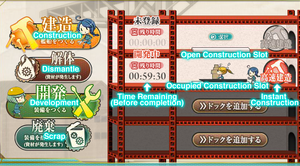- Welcome to the Kancolle Wiki!
- If you have any questions regarding site content, account registration, etc., please visit the KanColle Wiki Discord
Difference between revisions of "Arsenal"
Jigaraphale (talk | contribs) m (→See Also) |
|||
| (21 intermediate revisions by 7 users not shown) | |||
| Line 1: | Line 1: | ||
| − | + | {{HomePortPortal}} | |
| − | |||
| − | |||
| − | == | + | The '''Arsenal (工廠)''' menu is a [[Home Port|main menu]] function where ship girls and equipment are constructed and dismantled. |
| + | |||
| + | ==Menu Functions== | ||
[[File:Arsenalpagelayout.png|right|thumb|Arsenal Menu as shown]] | [[File:Arsenalpagelayout.png|right|thumb|Arsenal Menu as shown]] | ||
| − | The Arsenal menu | + | The following functions appear in the Arsenal menu: |
| + | |||
| + | *'''[[Construction]]''' - Allows to construct ships. | ||
| + | **'''[[Large Ship Construction]]''' - (LSC) An option found withing construction window. Allows to use more resources to build "larger ships". The button is greyed out until the '''"Prepare Large Ship Construction"''' quest line is completed ([[Quests#G4|G4]] and [[Quests#F10|F10]]). | ||
| + | **'''Instant Construction''' - Allows to spend {{IC}} "Instant Construction Materials" (blow torches/flamethrowers) to instantly complete constructions. | ||
| + | *'''Dismantle''' - Allows to scrap ships. | ||
| + | *'''[[Development]]''' - Allows to construct equipment. | ||
| + | *'''Scrap''' - Allows to scrap equipment. | ||
| + | |||
| + | =Construction= | ||
| + | [[file:Arsenal_LSC.png|thumb|right|Large Ship Construction Menu]] | ||
| + | Clicking on the '''Select (選択)''' button will open up the construction menu. | ||
| + | *''Please see [[Construction]] for more details on the various recipes and requirements.'' | ||
| + | * Only '''2 construction slots''' are available initially. 2 more can be opened by using a '''[[File:Item Icon Dock Opening Key.png|25px]] [[Dock Opening Key]]'''. | ||
| + | * Instant construction materials {{IC}} can be used to complete the construction instantly. | ||
| + | ** They can be used either before validating the construction or at any point after starting it. | ||
| + | * Once a ship is constructed, clicking on it will reward it. | ||
| + | Constructions are either "normal constructions" or "Large Ship Constructions" (LSC): | ||
| + | |||
| + | {|class="wikitable" | ||
| + | !colspan=2| | ||
| + | !Normal | ||
| + | !LSC | ||
| + | |- | ||
| + | !rowspan=4|Resource<br>range | ||
| + | !{{Fuel}} | ||
| + | |rowspan=4|30-999 | ||
| + | |rowspan=2|1500-7000 | ||
| + | |- | ||
| + | !{{Ammo}} | ||
| + | |- | ||
| + | !{{Steel}} | ||
| + | |2000-7000 | ||
| + | |- | ||
| + | !{{Bauxite}} | ||
| + | |1000-7000 | ||
| + | |- | ||
| + | !colspan=2|{{DM}} cost | ||
| + | |1 | ||
| + | |1 / 20 / 100 | ||
| + | |- | ||
| + | !colspan=2|{{IC}} usable | ||
| + | |1 | ||
| + | |10 | ||
| + | |} | ||
| + | For LSC, using more DevMats {{DM}} will slightly increase the chances of building "interesting" ships, see [[Large Ship Construction|here]]. | ||
| + | |||
| + | =Dismantling= | ||
| + | [[file:Arsenal_Dismantle.png|thumb|right|Dismantle Menu]] | ||
| + | Clicking the '''Dismantle (解体)''' button will bring up the dismantling menu. Here ships to dismantle (scrap) can be selected. | ||
| + | * By clicking the checkboxes on the left, multiple ships can be selected at once for dismantling. | ||
| + | ** The selection does not persist when changing pages. | ||
| + | ** Locked ships or ships with locked equipment cannot be selected. | ||
| + | * Clicking on the toggle at the top right allows to choose whether to dismantle the ship with or without equipment: | ||
| + | ** '''Dismantle (解体)''' includes the equipment. | ||
| + | ** '''Storage (保管)''' will store the equipment first. | ||
| + | * Scraping ships earn a sizable amount of resources, each cheap giving different resources in different quantities depending on their type, class, and remodel. | ||
| + | ** Scraping equipped ships in "Dismantle (解体)" mode will also give the equipment resources. | ||
| + | |||
| + | =Development= | ||
| + | [[file:Arsenal_Development.png|thumb|right|Development Menu]] | ||
| + | Clicking on the '''Development (開発)''' button will bring up the development menu. Please see [[Development]] for more details on various recipes and buildable equipment. | ||
| + | * Recipes range from 10 to 300 fuel {{Fuel}} / ammo {{Ammo}} / steel {{Steel}} / bauxite {{Bauxite}}. | ||
| + | * Each '''successful''' development costs 1 development material {{DM}}. | ||
| + | ** The development material cost will be refunded on failed developments. | ||
| + | ** By clicking the slider below it is possible to do three developments at once. | ||
| − | + | =Scrapping= | |
| − | + | Clicking the '''Scrap (廃棄)''' button will bring up the scrapping menu. Here equipment to scrap can be selected. | |
| − | + | * By clicking the checkboxes on the left, multiple equipment can be selected for dismantling. | |
| − | * | + | ** The selection does not persist when changing pages. |
| − | * | + | ** Locked equipment cannot be selected. |
| − | * | ||
| − | = | + | =See Also= |
| + | *[[Construction]] | ||
| + | *[[Development]] | ||
{{Mechanics}} | {{Mechanics}} | ||
Revision as of 11:30, 15 December 2022
| Home Port Portal | ||
|---|---|---|
| Military Record · Friendly Fleet · Library · Inventory · Furniture · Quests · Shop | ||
The Arsenal (工廠) menu is a main menu function where ship girls and equipment are constructed and dismantled.
Menu Functions
The following functions appear in the Arsenal menu:
- Construction - Allows to construct ships.
- Large Ship Construction - (LSC) An option found withing construction window. Allows to use more resources to build "larger ships". The button is greyed out until the "Prepare Large Ship Construction" quest line is completed (G4 and F10).
- Instant Construction - Allows to spend
 "Instant Construction Materials" (blow torches/flamethrowers) to instantly complete constructions.
"Instant Construction Materials" (blow torches/flamethrowers) to instantly complete constructions.
- Dismantle - Allows to scrap ships.
- Development - Allows to construct equipment.
- Scrap - Allows to scrap equipment.
Construction
Clicking on the Select (選択) button will open up the construction menu.
- Please see Construction for more details on the various recipes and requirements.
- Only 2 construction slots are available initially. 2 more can be opened by using a
 Dock Opening Key.
Dock Opening Key. - Instant construction materials
 can be used to complete the construction instantly.
can be used to complete the construction instantly.
- They can be used either before validating the construction or at any point after starting it.
- Once a ship is constructed, clicking on it will reward it.
Constructions are either "normal constructions" or "Large Ship Constructions" (LSC):
| Normal | LSC | ||
|---|---|---|---|
| Resource range |
30-999 | 1500-7000 | |
| 2000-7000 | |||
| 1000-7000 | |||
| 1 | 1 / 20 / 100 | ||
| 1 | 10 | ||
For LSC, using more DevMats ![]() will slightly increase the chances of building "interesting" ships, see here.
will slightly increase the chances of building "interesting" ships, see here.
Dismantling
Clicking the Dismantle (解体) button will bring up the dismantling menu. Here ships to dismantle (scrap) can be selected.
- By clicking the checkboxes on the left, multiple ships can be selected at once for dismantling.
- The selection does not persist when changing pages.
- Locked ships or ships with locked equipment cannot be selected.
- Clicking on the toggle at the top right allows to choose whether to dismantle the ship with or without equipment:
- Dismantle (解体) includes the equipment.
- Storage (保管) will store the equipment first.
- Scraping ships earn a sizable amount of resources, each cheap giving different resources in different quantities depending on their type, class, and remodel.
- Scraping equipped ships in "Dismantle (解体)" mode will also give the equipment resources.
Development
Clicking on the Development (開発) button will bring up the development menu. Please see Development for more details on various recipes and buildable equipment.
- Recipes range from 10 to 300 fuel
 / ammo
/ ammo  / steel
/ steel  / bauxite
/ bauxite  .
. - Each successful development costs 1 development material
 .
.
- The development material cost will be refunded on failed developments.
- By clicking the slider below it is possible to do three developments at once.
Scrapping
Clicking the Scrap (廃棄) button will bring up the scrapping menu. Here equipment to scrap can be selected.
- By clicking the checkboxes on the left, multiple equipment can be selected for dismantling.
- The selection does not persist when changing pages.
- Locked equipment cannot be selected.
See Also
| |||||||||||||||||||||||||||||||||||||