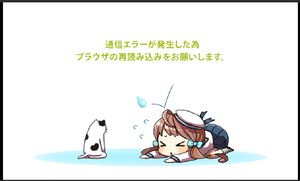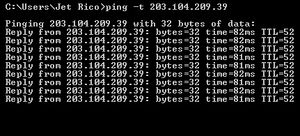- Welcome to the Kancolle Wiki!
- If you have any questions regarding site content, account registration, etc., please visit the KanColle Wiki Discord
Difference between revisions of "Tutorial: Troubleshooting"
>Obsoletezero |
Jigaraphale (talk | contribs) m (still phase 1 focused, a KCCP guide page may be needed instead) |
||
| (4 intermediate revisions by 2 users not shown) | |||
| Line 1: | Line 1: | ||
| − | { | + | {{Tutorialportal}} |
| − | + | [[File:Error_.png|300px|center]] | |
| − | |||
| − | |||
| − | |||
| − | + | ||
| − | * Is the game | + | =Common Procedures in Troubleshooting= |
| + | * Is the game undergoing maintenance? ''Check [[Recent Updates]]'' | ||
* Have you cleared your cache? ''Try doing everything again in Incognito'' | * Have you cleared your cache? ''Try doing everything again in Incognito'' | ||
| − | * Have you tried logging in again | + | * Have you tried logging in to DMM again to play there or gotten a new API link? |
| − | * Have you tried checking other sites | + | * Have you tried checking other sites, and made sure your internet connection is functioning properly? |
| − | * Were you using | + | * Were you using KCV/KC3 or another external application? Try logging in normally using a browser. |
* Were you banned? ''Login on DMM and check'' | * Were you banned? ''Login on DMM and check'' | ||
** Banned accounts see the '''cat error on API link, and black message on DMM''' | ** Banned accounts see the '''cat error on API link, and black message on DMM''' | ||
* '''CHECK IF YOU HAVE THE CORRECT LOCAL TIME '''(This is the most common problem) | * '''CHECK IF YOU HAVE THE CORRECT LOCAL TIME '''(This is the most common problem) | ||
| − | ** You do not need to be in JP timezone. As long as you are on your '''local timezone and have correct local computer time''', that is fine. | + | ** You do not need to be in JP timezone. As long as you are on your '''local timezone and have the correct local computer time''', that is fine. |
| − | |||
| − | |||
| − | |||
| + | * Is the server you're on having problems of its own? | ||
| + | ** Check the [https://twitter.com/KanColle_STAFF Staff Twitter] if there are announcements | ||
| + | ** Ask [[Servers|server-mates]] if they're also experiencing problems | ||
| − | + | =① Checking Connectivity= | |
| − | |||
===<span style="color:#369;">Ping KanColle Servers</span>=== | ===<span style="color:#369;">Ping KanColle Servers</span>=== | ||
<div style="padding:0px 0px 0px 30px;"> | <div style="padding:0px 0px 0px 30px;"> | ||
| − | Pings via speedtest or other means | + | Pings sent via speedtest or other means are different and useless at this point. We want to check your connectivity to the KanColle Servers, and '''NOT''' some nearby server or some randomly chosen third-party server. Please follow these steps. |
# Know your API Link (an old, expired API link is fine) | # Know your API Link (an old, expired API link is fine) | ||
| Line 38: | Line 35: | ||
{{clear}} | {{clear}} | ||
| − | If you | + | If you get request timeouts, or "couldn't reach" errors, then the problem lies with your internet connection. |
</div> | </div> | ||
| Line 46: | Line 43: | ||
** If you're at home on your own internet connection, try to restart the router first and see if it helps. | ** If you're at home on your own internet connection, try to restart the router first and see if it helps. | ||
* '''Stop using VPN''' | * '''Stop using VPN''' | ||
| − | ** If you | + | ** If you have been using a VPN, try connecting without it, and using the [[Tutorial:_Proxy_Connection#Option_3:_Editing_DMM_Cookie.27s_Region_Flag|Cookie Method (Proxy Connection Option 3)]]. |
| − | ** When using VPN all your network | + | ** When using a VPN, all your network's bandwidth goes through another person or system (which is why you connect to it: to be seen as someone accessing KanColle from that location). This is sometimes slow, unreliable, and cannot handle a large number of connections. |
* '''Use VPN''' | * '''Use VPN''' | ||
| − | ** If you weren't using VPN, then try to [[Tutorial: Proxy Connection|connect to one]]. Sometimes the problem lies with | + | ** If you weren't using VPN, then try to [[Tutorial: Proxy Connection|connect to one]]. Sometimes the problem lies with your ISP's route to the game servers. A line between you and the game servers may be broken (this can be tested via '''tracert'''). Thus, if you use VPN, you may avoid this broken line, because a VPN re-routes you to another person or system. |
* '''Contact your ISP''' | * '''Contact your ISP''' | ||
| − | ** | + | ** There are times the you must contact your ISP for a solution to your network troubles. |
| − | + | =② DNS Issues= | |
| + | If you are having problems with your DNS, you may get the following error message: | ||
| + | |||
<div style="padding:0px 0px 0px 30px;"> | <div style="padding:0px 0px 0px 30px;"> | ||
''[Fiddler] DNS Lookup for "www.dmm.com" failed. System.Net.Sockets.SocketException The requested name is valid, but no data of the requested type was found'' | ''[Fiddler] DNS Lookup for "www.dmm.com" failed. System.Net.Sockets.SocketException The requested name is valid, but no data of the requested type was found'' | ||
| Line 61: | Line 60: | ||
===<span style="color:#369;">Solutions</span>=== | ===<span style="color:#369;">Solutions</span>=== | ||
* Change your DNS Servers | * Change your DNS Servers | ||
| − | *# Use Google DNS | + | *# Use [https://developers.google.com/speed/public-dns/ Google's public DNS] until the issues abate, set it to '''8.8.8.8''' alt '''8.8.4.4''' |
*# [[File:GoogleDNS.jpg|200px]] | *# [[File:GoogleDNS.jpg|200px]] | ||
or | or | ||
| − | * Register and use OpenDNS | + | * Register and use [https://www.opendns.com/ OpenDNS] |
| − | ** | + | ** Look [https://store.opendns.com/setup/?__utma=247635969.1263306279.1432404220.1432404220.1432404220.2&__utmb=247635969.3.9.1432406097657&__utmc=247635969&__utmx=-&__utmz=247635969.1432404220.1.1.utmcsr=google|utmccn=(organic)|utmcmd=organic|utmctr=(not%20provided)&__utmv=-&__utmk=179205159#/ here] for how to use OpenDNS. |
| − | + | =③ Graphics= | |
| − | + | "Hardware Acceleration" must be enabled for the game to properly render, otherwise, some graphical glitches will appear. | |
| − | + | ||
| + | =④ Other Errors= | ||
===GET jquery.min.map 404 (Not Found)=== | ===GET jquery.min.map 404 (Not Found)=== | ||
| − | This is a known error generated on the DMM website and does not affect the game. If you're getting this error, it is normal and is not the cause of | + | This is a known error generated on the DMM website and does not affect the game. If you're getting this error, it is normal and is not the cause of any game-related problems you may have. |
===Failed to load resource: net::ERR_BLOCKED_BY_CLIENT=== | ===Failed to load resource: net::ERR_BLOCKED_BY_CLIENT=== | ||
| − | This is your Ad-Block | + | This is likely caused by your Ad-Block software, or any similar program that would interfere with downloading content. |
===Failed to load resource: net:: ERR_CACHE_MISS=== | ===Failed to load resource: net:: ERR_CACHE_MISS=== | ||
| − | This is a common error on Chrome, | + | This is a common error on Chrome, as it auto-blocks web assets that it registers as "ads". This does not affect the game and is not the cause of any game problems you may have. |
==Other Notes== | ==Other Notes== | ||
| − | * "Game Start" requires a stable connection. The API call at the '''game start button''' screen requires a '''stable connection''' for it will download '''nearly ~700-800kb of text''' and a '''small connection interference''' will give you '''cat | + | * "Game Start" requires a stable connection. The API call at the '''game start button''' screen requires a '''stable connection''' for it will download '''nearly ~700-800kb of text''' and a '''small connection interference''' will give you '''the error cat screen'''. This is also true for the '''HomePort Screen''', which is now larger. |
| + | |||
[[Category:Tutorial]] | [[Category:Tutorial]] | ||
Latest revision as of 09:38, 26 August 2022
| Tutorial Portal |
|---|
| Setup and Registration (PC) · Kancolle Android Version · Connection · Troubleshooting · Basic Gameplay · FAQ · Glossary |
| Other Tutorials · Help pages |
Common Procedures in Troubleshooting
- Is the game undergoing maintenance? Check Recent Updates
- Have you cleared your cache? Try doing everything again in Incognito
- Have you tried logging in to DMM again to play there or gotten a new API link?
- Have you tried checking other sites, and made sure your internet connection is functioning properly?
- Were you using KCV/KC3 or another external application? Try logging in normally using a browser.
- Were you banned? Login on DMM and check
- Banned accounts see the cat error on API link, and black message on DMM
- CHECK IF YOU HAVE THE CORRECT LOCAL TIME (This is the most common problem)
- You do not need to be in JP timezone. As long as you are on your local timezone and have the correct local computer time, that is fine.
- Is the server you're on having problems of its own?
- Check the Staff Twitter if there are announcements
- Ask server-mates if they're also experiencing problems
① Checking Connectivity
Ping KanColle Servers
Pings sent via speedtest or other means are different and useless at this point. We want to check your connectivity to the KanColle Servers, and NOT some nearby server or some randomly chosen third-party server. Please follow these steps.
- Know your API Link (an old, expired API link is fine)
- Get your server's IP address
- For
http://203.104.209.39/kcs/mainD2.swf, its 203.104.209.39)
- For
- Open your command prompt (cmd)
ping -t <youeserverIP>ping -t 203.104.209.39- Ctrl+C to stop ping
You should see something like this:
If you get request timeouts, or "couldn't reach" errors, then the problem lies with your internet connection.
Solutions
- Restart your Router
- If you're at home on your own internet connection, try to restart the router first and see if it helps.
- Stop using VPN
- If you have been using a VPN, try connecting without it, and using the Cookie Method (Proxy Connection Option 3).
- When using a VPN, all your network's bandwidth goes through another person or system (which is why you connect to it: to be seen as someone accessing KanColle from that location). This is sometimes slow, unreliable, and cannot handle a large number of connections.
- Use VPN
- If you weren't using VPN, then try to connect to one. Sometimes the problem lies with your ISP's route to the game servers. A line between you and the game servers may be broken (this can be tested via tracert). Thus, if you use VPN, you may avoid this broken line, because a VPN re-routes you to another person or system.
- Contact your ISP
- There are times the you must contact your ISP for a solution to your network troubles.
② DNS Issues
If you are having problems with your DNS, you may get the following error message:
[Fiddler] DNS Lookup for "www.dmm.com" failed. System.Net.Sockets.SocketException The requested name is valid, but no data of the requested type was found
Solutions
- Change your DNS Servers
- Use Google's public DNS until the issues abate, set it to 8.8.8.8 alt 8.8.4.4
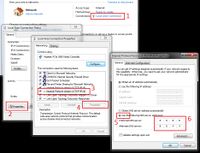
or
③ Graphics
"Hardware Acceleration" must be enabled for the game to properly render, otherwise, some graphical glitches will appear.
④ Other Errors
GET jquery.min.map 404 (Not Found)
This is a known error generated on the DMM website and does not affect the game. If you're getting this error, it is normal and is not the cause of any game-related problems you may have.
Failed to load resource: net::ERR_BLOCKED_BY_CLIENT
This is likely caused by your Ad-Block software, or any similar program that would interfere with downloading content.
Failed to load resource: net:: ERR_CACHE_MISS
This is a common error on Chrome, as it auto-blocks web assets that it registers as "ads". This does not affect the game and is not the cause of any game problems you may have.
Other Notes
- "Game Start" requires a stable connection. The API call at the game start button screen requires a stable connection for it will download nearly ~700-800kb of text and a small connection interference will give you the error cat screen. This is also true for the HomePort Screen, which is now larger.