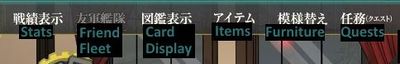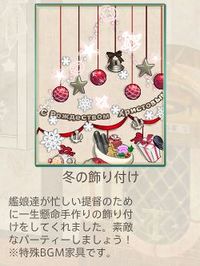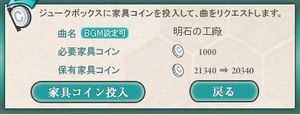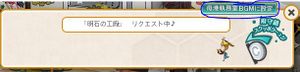- Welcome to the Kancolle Wiki!
- If you have any questions regarding site content, account registration, etc., please visit the KanColle Wiki Discord
Furniture/Guide
Purchasing Furniture
Furniture catalog can be accessed via "アイテム" (item) button on the main screen (4th button on top from the left) then choosing アイテム屋 (the third option down on the left side) once you're in the item screen.
| Furniture can be bought with Furniture Coin which can be obtained through Expeditions, Quests or Sortie (see below for more information). Keep in mind that furniture coin is capped at 200,000 coins. Furniture coins must be obtained through in-game methods and cannot be bought with DMM points. | |
| The premium currency in the furniture shop is Furniture Fairy. Some furniture costs fairy in addition to furniture coins. Furniture Fairy can be purchased with DMM points or can be obtained through a number of one-time quests (B17, B24, B26, B30, B34 and D7). They are sometimes given as rewards during Events.
Currently, it's not possible to farm Furniture Fairies |
Using Furniture
Clicking on the "Furniture" button on the main screen will take you to a menu where you can select which furniture to use in your office. A small blue arrow button at the bottom right corner allows a preview of the office without the secretary ship.
- In your office screen, the big circle at the top left will hide the interface, giving you a view of your room with the secretary ship

Changing BGM using Furniture
Some furniture comes with an exclusive BGM that will replace your office's BGM. For example, the furniture "冬の飾り付け" will play the BGM "冬の抜錨" when you're in the main screen.
Although the above furniture mentioned BGM in its description, other furniture does not include the info in its card. Therefore, it is advisable to check whether the furniture you're purchasing has a special BGM or not, especially when you are using it in conjunction with the Jukebox.
BGM that comes with special furniture has priority over the one set by Jukebox. The song of the latest furniture will override that from all other furniture until the furniture is removed from the office
- Once the latest furniture that has BGM is removed, the music will change back to the default one set by the Jukebox
To check the current BGM, go to "Stats" (aka Admiral's profile) and look at BGM field (bottom right):
Jukebox
- For more information and list of tracks, see Jukebox.
Jukebox (ジュークボックス) allows the players to change their BGM at the cost of furniture coins. In order for the Jukebox to function, the player must first purchase it from the shop (8000 furniture coins and 1 furniture fairy).
There are two versions of it: the normal Jukebox (Desk) and the recently implemented Jukebox Kai (Chest). They have the same function in essential and differ only in the location in the office.
Once the Jukebox has been purchased, add the furniture to your office and click on it. A track list menu will pop-up.
A helpful note for Jukebox Kai's owners: some ship girls will make it difficult to click on the item, therefore, it's recommended to use smaller ship girls.
Select the song you wanted from the list and choose the left option to play a 30 second preview of it. Only tracks with 母港BGM設定可能 option can be set as homeport's BGM.
You need to click the button on the top right corner as the track is being played to confirm your change. Clicking the "X" button will cancel it and will not refund your coins. After you have set the new BGM, you may remove the Jukebox from your office, the default song will remain until you set it to a new one using the Jukebox.
Obtaining Furniture Coins
Furniture coins are obtainable from furniture boxes acquired in Expeditions, Quests and Sortie
Furniture Box come in three sizes:
Opening a furniture box slot will open all boxes of the same size at once
Boxes are stored in Item > Inventory in unlimited quantity. However, because there is a cap at 200,000 coins, opening a large number of boxes at once might cause the coins to go over the cap. Any coins going over the limit are discarded.
Expeditions
- For a complete list of expeditions that reward furniture boxes, see Expeditions.
Many expeditions reward furniture boxes. Expeditions are suggested for lower level players and those who have time to spare. Expeditions 4, 13, 20, 27, 28, 39 have furniture boxes as secondary reward (right side) which is guarantee upon great success. However, they tend to have relatively low resource income and very long expedition time as a result.
Find below a list of high resources gain and overnight expeditions that give furniture box(es) as reward:
| Exped | Time | Flagship | Fleet | Drum | Lvl | Reward |
|---|---|---|---|---|---|---|
| 4 | 0:50 | 3 | 1CL 2DD | |||
| 6 | 0:40 | 4 | 4XX | |||
| 11 | 5:00 | 6 | 2DD 2XX | |||
| 12 | 8:00 | 4 | 2DD 2XX | |||
| 15 | 12:00 | 8 | 2CV 2DD 2XX | |||
| 21 | 2:20 | 15 | 1CL 4DD | ≥ 30 sum | ||
| 36 | 9:00 | 30 | 2AV 1CL 1DD 2XX | |||
| 37 | 2:45 | 50 | 1CL 5DD | ≥ 200 sum | ||
| 38 | 2:55 | 65 | 5DD 2XX | ≥ 240 sum | ||
Quests
- For information about quests that give furniture coins, see Quests.
There are many one-time and routine quests that give Furniture boxes. The easiest quest to obtain furniture coins from is the daily expedition quest; the D3 daily quest requiring 13 expeditions (3 starting and 10 more) gives 1x Small box and 1x Medium box. Additionally, you can complete D4 weekly quest, which is the larger version of D3.
Most of the sortie quests are harder to complete, however, Bm3 only requires you to clear 1-4 with a certain fleet composition for a large box making it an easy target. Unfortunately, it is a monthly quest. If you already unlocked World 3 you can also give Bw7 a try.
Sortie
- For information about sorties that give furniture coins, see Sortie.
A number of sortie maps have nodes containing furniture boxes. With a good fleet, you can farm furniture coins faster this way than any other methods. However, it is not painless and there are risks involved in every sortie, be it the compass sending you to the wrong node or a random critical hit from the enemy fleet. Therefore, farming furniture coins in sortie is recommended for veteran players only.
The recommended map to farm coins is 3-3. At node I, there are 2/3 chances of going to a node containing either a medium or large box. You should also have your World 3 weekly quest activated in case you go to boss node.