Anchorage Repairs
1
Repair Ships (AR) have the ability to repair ships that are lightly damaged (小破) or better.
- The AR must Be the flagship (of any fleet).
- The ships being prepared (including the AR), must:
- Not be more than lightly damaged (小破).
- Not be in Repair docks.
- The #Repair cost is unchanged and is automatically deducted based on how much HP has been repaired on update.
- When not having sufficient resources, the repair will not work.
- Repair Reach
- An AR needs to equip
 .
.
- Each equipped
 (on any AR) will extend the ships reached.
(on any AR) will extend the ships reached.
- Adding another AR will also extend the number of ships reached.
# of AR+ |
Ships Repaired
|
| 1
|
1, 2
|
| 2
|
1, 2, 3
|
| 3
|
1, 2, 3, 4
|
| 4
|
1, 2, 3, 4, 5
|
| 5
|
1, 2, 3, 4, 5, 6
|
| 6
|
1, 2, 3, 4, 5, 6, 7
|
2
- Repair Speed
- By default, the repair speed for each ship follows the above formula,
- The 1st repair work may happen only after 20 min since the last "reset".
- The timer is "reseted" each time the fleet formation is changed (order or ships in it), or the main menu is loaded.
- It is not reseted when swapping equipment, but this will disable the 2AR bonus if cranes are moved from the 2nd AR.
- If at least 20 min have elapsed, loading the main menu will reset the timer and repair all eligible ships.
- If the timer is reseted by another way, the repairs are not applied,
- If more than 20 min have elapsed, the HP recovered can be higher,
- If the amount of HP recovery would be less than 1 after 20 minutes, it will be rounded up,
- This means ships that take more than 20 minutes to recover 1HP can be repaired faster by Akashi when checking in every 20 minutes, but others will be slower.
- Using 2 AR in the same fleet will increase the repair speed:
- This works regardless of which is the flagship,
- Both need to be 1st and 2nd ships respectively,
- The second AR must have at least 1
 equipped.
equipped.
When meeting the above conditions, the repair speed is then:
| #AR |
[math]\displaystyle{ \text{Mod}_\text{AR} }[/math]
|
| 1
|
1
|
| 2
|
0.85
|
[1][2][3]
 .
.
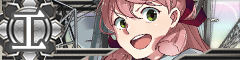
 act as she as 2 inate
act as she as 2 inate  .
. (on any AR) will extend the ships reached.
(on any AR) will extend the ships reached.