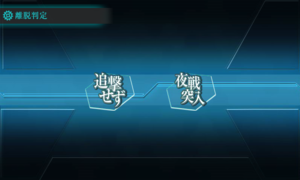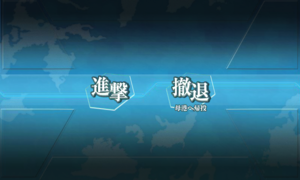- Welcome to the Kancolle Wiki!
- If you have any questions regarding site content, account registration, etc., please visit the KanColle Wiki Discord
Difference between revisions of "Tutorial: How to Play"
>Soramawari |
|||
| Line 33: | Line 33: | ||
* '''Fleet''' - Organize your fleets for sorties and expeditions | * '''Fleet''' - Organize your fleets for sorties and expeditions | ||
* '''Supply''' - Refuel your ships and resupply them with ammunition and planes | * '''Supply''' - Refuel your ships and resupply them with ammunition and planes | ||
| − | * '''Customize''' - Change the equipment on your ships, [[modernize | + | * '''Customize''' - Change the equipment on your ships, [[Modernization|modernize]] them by sacrificing unwanted ships, or refit them |
* '''Repair''' - Repair your damaged ships | * '''Repair''' - Repair your damaged ships | ||
* '''Factory''' - Build new ships and items or break them down into materials | * '''Factory''' - Build new ships and items or break them down into materials | ||
| Line 43: | Line 43: | ||
* '''Friends''' - Not in the game yet | * '''Friends''' - Not in the game yet | ||
* '''Library''' - Read about your ships and items, if you know Japanese | * '''Library''' - Read about your ships and items, if you know Japanese | ||
| − | * '''[[Items | + | * '''[[Inventory|Items]]''' - See your inventory of miscellaneous items (not including equipment) |
* '''Room''' - Change the appearance of the room on your main screen (generally requires cash shop purchases) | * '''Room''' - Change the appearance of the room on your main screen (generally requires cash shop purchases) | ||
* '''Quests''' - Complete quests to receive materials, ships and other rewards | * '''Quests''' - Complete quests to receive materials, ships and other rewards | ||
Revision as of 05:38, 6 September 2013
Before You Begin
This page assumes that you are already signed up for Kantai Collection and have successfully joined a server (i.e. you are not asked to select a server upon loading the game.) If you haven't done this, please go to the page Tutorial: How to Register and follow the instructions on it.
You should see the screen on the right when you are ready to begin playing.
Selecting a Starter Ship
The very first thing the game will ask you to do is select your initial ship girl. Click the arrows to either side of the button at the bottom to see your five options.
Don't struggle too much over this decision; the starter ships are all destroyers with fairly similar stats and you will soon have a full navy of other ships that can replace them if you so wish. Feel free to make your choice based on their appearance or voice.
The five starter ships are:
The Main Screen
If anyone has info on the tutorials, please remind me of what needs to be done for them, though I recall them being pretty easy to blunder your way through -Soramawari (talk)
This screen is where you'll be spending most of your time in Kantai Collection. The kanmusu on the right is the flagship of your first fleet and will say things if you click on her.
Buttons
- Fleet - Organize your fleets for sorties and expeditions
- Supply - Refuel your ships and resupply them with ammunition and planes
- Customize - Change the equipment on your ships, modernize them by sacrificing unwanted ships, or refit them
- Repair - Repair your damaged ships
- Factory - Build new ships and items or break them down into materials
- Sortie - Send your fleets to battle or on an expedition to gather materials
Top Menu
- Stats - See statistics about yourself and set your greeting message
- Friends - Not in the game yet
- Library - Read about your ships and items, if you know Japanese
- Items - See your inventory of miscellaneous items (not including equipment)
- Room - Change the appearance of the room on your main screen (generally requires cash shop purchases)
- Quests - Complete quests to receive materials, ships and other rewards
- Cash Shop - Buy stuff with real money
- Materials - You need these to resupply, repair and create things in the Factory. They are Fuel, Steel, Gunpowder and Bauxite
Sorties
When you click the Sortie button you'll see three options. (The latter two may not be unlocked if you are a newbie and haven't completed certain quests.)
From left to right, they are:
- Sortie - Send your fleet on a mission to fight enemies and find new ship girls. The main game mode.
- Practice - Fight mock battles against other players. Your ships won't need to be repaired afterwards but the rewards are reduced.
- Expedition - Send your fleet to search for materials. They won't take damage or engage in fights, but there is an ammo/fuel cost and some expeditions can take quite a long time.
After choosing to Sortie you'll be asked to choose a map, which your fleet will explore at random. Depending on the map they may fight multiple battles (or none.) Ship girls who enter a battle undamaged or lightly damaged may take major damage, but shouldn't sink. If you enter a battle with a ship at moderate damage or greater, they are at risk of sinking and being lost forever!
When you fight a battle you can choose a formation. The Japanese wikis contradict each other on the exact effects of these formations but here are general points of agreement.
- Line ahead - Offensive formation that greatly increases all damage and decreases armor. Weak against aircraft, especially weak to submarines.
- Double line - Balanced formation that slightly increases armor, evasion and all damage. Weak against submarines.
- Diamond - Defensive formation that greatly decreases gun damage while increasing accuracy. Strong against submarines, very strong against aircraft.
- Diagonal - This formation is the least well tested but it is thought to be a balanced defensive formation which is strong against submarines.
- Line abreast - Defensive formation that decreases all damage and increases accuracy, armor and evasion. Very strong against submarines.
When your fleet uses heavy ships and carriers it is recommended you choose a damage-boosting formation, while if your fleet uses light ships with torpedos and does most of its damage during the night you should choose a defensive formation. If you're unsure, double line is almost always a good choice.
If you do not wipe out the enemy fleet during the day, after the first stage of the battle you will have the option to make a night attack with the button on the right. The critical chance of both your own ships and those of the enemy is greatly increased during a night attack. If you have taken heavy damage, you may instead wish to withdraw with the button on the left.
Confirmation needed- if your ships go into the day battle unharmed and then take heavy damage during it, can they sink during the night attack? -Soramawari (talk)
After the battle, you will receive a rank largely dependent on how badly you damaged the enemy fleet (the highest rank requires you to completely destroy all enemies while taking no damage.) You may find a new ship girl at this time. The maximum rarity of the ship girl you find seems to be dependent on your rank, so when looking for new ships, try to fight battles you can win easily.
If the battle was considered a victory for your fleet (rank B or above, and you did not withdraw from the night battle,) and was not a dead end on the map, you will be given the option to continue with the button on the left, or end the sortie with the button on the right. To unlock the next zone, you will need to win a victory against the boss enemy.