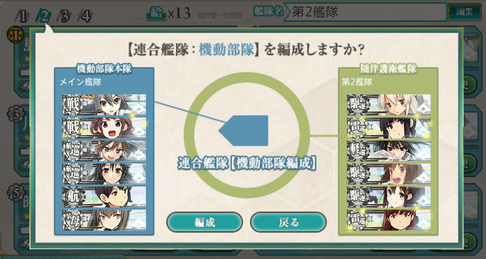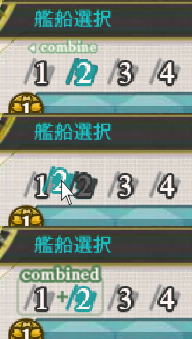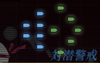- Welcome to the Kancolle Wiki!
- If you have any questions regarding site content, account registration, etc., please visit the KanColle Wiki Discord
Difference between revisions of "Combined Fleet"
>Wizongod (Added a small new subsection "General Notes") |
>Wizongod |
||
| Line 59: | Line 59: | ||
| <center>[[File:Formation 4.png|none|thumb|100x100px]]</center> | | <center>[[File:Formation 4.png|none|thumb|100x100px]]</center> | ||
| style="text-align:center;" |All-out attack (e.g. boss) | | style="text-align:center;" |All-out attack (e.g. boss) | ||
| − | | style="text-align:center;" |High torpedo hit chance | + | | style="text-align:center;" |High torpedo hit chance. If you have CLTs in your escort fleet, pick this formation. |
|} | |} | ||
Revision as of 00:48, 16 November 2014
| This article is a new page and is missing information The article is already being adopted and currently under renovation. |
| Missing Information: Various| Additional Notes: Do feel free to add minor stuff in, and perform corrections. |
| Page Adopted By: Wizongod Please contact this person before making any major (non-grammar, typo correction, redesigning etc.) edits on this article. |
(This page is created in anticipation that combined fleets will be a regularly featured in events and may eventually be available to future normal maps.)
Composition
Combined fleets (連合艦隊 rengou kantai) (when available, i.e. events only currently) are formed by viewing the second fleet, and then dragging the "/2" icon over the "/1" icon. The 1st fleet is the main fleet and, in general, comprises the heavy ships, while the second fleet is a lighter "escort" fleet, and comprises the lighter ships.
There are currently (as of the Autumn Event 2014) two different types of Combined Fleets available for use:
- The Quick Response Naval Task Force (機動部隊 kidou butai)
- The Surface Naval Task Force (水上部隊 suijou butai)
Each has different composition requirements, but both have the same requirement for the second fleet. In some cases, you will be given the option to choose between which combined fleet you want to make. When choosing between the two different types of combined fleets, besides fleet composition requirements, also do note that the combat order is different for each type, so do bear that in mind as well (see Combat Phases).
Main (fleet 1):
- Maximum of 2BBs
- Minimum of 2CVs
Escort (fleet 2):
- Minimum of 1CL (CLT does not count)
- No heavy ships (e.g. BBs, CVs)
- You may use up to 2 CA / CAV
Main (fleet 1):
- Maximum of 1CV or 2 CVL
- Maximum of 4 BB + CA
Escort (fleet 2):
- Minimum of 1 CL (CLT does not count)
- Minimum 2 DD
Combat Mechanics
The combat flow for the Combined Fleet is quite different from a normal fleet battle, since there are two fleets involved.
Fleet Formations
| Formation | Formation Icon | Advised Use | Notes |
|---|---|---|---|
| Crusing Formation 1 (anti-sub) 第一警戒航行序列(対潜警戒) |
Anti-submarine | ||
| Crusing Formation 2 (front facing) 第二警戒航行序列(前方警戒) |
? | ||
| Crusing Formation 3 (ring) 第三警戒航行序列(輪形陣) |
Anti-air | Torpedo hit chance is low | |
| Crusing Formation 4 (battle) 第四警戒航行序列(戦闘隊形) |
All-out attack (e.g. boss) | High torpedo hit chance. If you have CLTs in your escort fleet, pick this formation. |
For different combined fleet types, the colours may be different, but the formations' effects are the same in combat.
Combat Phases
This is where there is a difference between the two types of combined fleets. Each stage in itself is similar to a normal non-combined fleet combat. For a full run through on what each stage does, please see Combat:Combat Stages.
| Phase | Notes |
|---|---|
| Aerial Scout | No different from normal. |
| Aerial Combat | Only ships in the main fleet can launch planes, but all ships can respond with AA and can be hit by enemy planes. |
| Opening Engagement | Support fleet activates. (If support conditions are met. See Expedition:Support Expeditions)
CLTs in the escort fleet fire their torpedoes. |
| Escort Fleet Engages |
Escort fleet begins their shelling round by range order. (1 round only) Escort fleet does a torpedo salvo exchange with the enemy fleet. |
| Main Fleet Engages |
Main fleet begins its shelling round by range order, and then by line-up order. (2nd round only if BBs are present on either side?) |
| Night Combat | Main fleet retreats, leaving only escort fleet.
Night battle commences in line-up order. |
| Phase | Notes |
|---|---|
| Aerial Scout | No different from normal. |
| Aerial Combat | Only ships in the main fleet can launch planes, but all ships can respond with AA and can be hit by enemy planes. |
| Opening Engagement | Support fleet activates. (If support conditions are met. See Expedition:Support Expeditions)
CLTs in the escort fleet fire their torpedoes. |
| Main Fleet Engages |
Main fleet begins its shelling round by range order, and then by line-up order. (2nd round only if BBs are present on either side?) |
| Escort Fleet Engages |
Escort fleet begins their shelling round by range order. (1 round only) Escort fleet does a torpedo salvo exchange with the enemy fleet. |
| Night Combat | Main fleet retreats, leaving only escort fleet.
Night battle commences in line-up order. |
General Notes
- Anti-submarine warfare takes place following the same order as stated above, except that phases like aerial combat cannot occur for obvious reasons.
- The main fleet will not take part in anything related to torpedoes.
- The miss and scratch rate for combined fleets appear to be higher; probably to balance out the 12 vs 6 system.
Special Mechanics
Fleet Command Facility
The Fleet Command Facility (stock equipment of Ooyodo Kai) allows a destroyer in the second fleet of a combined fleet to escort a heavily damaged ship in the first fleet away from the sortie. This may find good use if you tend to encounter just one ship going red on the pre-boss node most of the time.
- Must be equipped in the flagship of the first fleet and needs a DD not heavy or moderate damaged for it to give the option to escort the ship.
- Triggers only once per sortie.
- The screen will show up after [Results], and before the [Continue/Retreat] screen. The heavily damaged ship and another DD will show up, with green sentences. Left button will remove the damaged ship and a DD from combat and they will lose 25 morale. Right button will continue without escorting.
See this video for better explanation. (Credits to Nekomahjong)
- Both ships (the damaged ship being escorted back and the ship escorting her back) will be permanently out of the rest of the sortie.
- As of the Autumn 2014 event, escort ships are counted out of the score calculation, allowing you to get an A or S rank as long as you fulfil the usual criterion.
(to be continued)