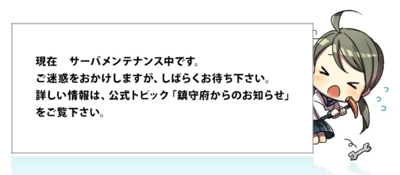- Welcome to the Kancolle Wiki!
- If you have any questions regarding site content, account registration, etc., please visit the KanColle Wiki Discord
Difference between revisions of "Error Messages"
Jump to navigation
Jump to search
Jigaraphale (talk | contribs) m |
Jigaraphale (talk | contribs) |
||
| (9 intermediate revisions by the same user not shown) | |||
| Line 8: | Line 8: | ||
*[[Sortie]]s and [[Events]], when the selected fleet is not allowed to sortie on the selected map, | *[[Sortie]]s and [[Events]], when the selected fleet is not allowed to sortie on the selected map, | ||
**''See [[Sortie#Error Messages|here]] for the full list, | **''See [[Sortie#Error Messages|here]] for the full list, | ||
| − | *[[Quests]], when the completed quest cannot be validated because of some missing/blocking | + | *[[Sortie]]s and [[Expeditions]], when trying to send a fleet that is already in expedition or is [[Combined Fleet|combined]]/in [[SF]], |
| + | *[[Quests]], when the completed quest cannot be validated because of some missing/blocking conditions, | ||
**''See [[Quests#Error Messages|here]] for the full list, | **''See [[Quests#Error Messages|here]] for the full list, | ||
*Equipment [[Development]] when not enough equipment slots are available, | *Equipment [[Development]] when not enough equipment slots are available, | ||
| Line 15: | Line 16: | ||
**When the improvement is not possible because of some missing resources or equipment (unimproved), | **When the improvement is not possible because of some missing resources or equipment (unimproved), | ||
**When the upgrade is not possible with the current [[helper]], | **When the upgrade is not possible with the current [[helper]], | ||
| + | *[[Remodel (Menu)|Remodeling Ships]], when the remodel is not possible because of some missing resources or items, | ||
*[[Remodel (Menu)#Equipment Preset Menu|Equipment Saving]], when loading an incompatible setup, or a setup with missing equipment, | *[[Remodel (Menu)#Equipment Preset Menu|Equipment Saving]], when loading an incompatible setup, or a setup with missing equipment, | ||
| − | *Dock opening (repair/construction/fleet/equipment) when lacking a [[Dock Opening Key]]. | + | *[[Resupply]] when lacking enough resource to refuel a ship, |
| + | *[[Repair]] doc when lacking enough resource to repair a ship, | ||
| + | *Dock opening (repair/construction/fleet/equipment) when lacking a [[Dock Opening Key]], | ||
| + | *When using a [[Ribbon]] on a ship already having the same one. | ||
| Line 24: | Line 29: | ||
*[[Expeditions]]s, when the fleet is not fully refueled, | *[[Expeditions]]s, when the fleet is not fully refueled, | ||
*When using a [[Dock Opening Key]] to open [[Composition#Preset Fleets|Fleet Saving]] and [[Remodel (Menu)#Equipment Preset Menu|Equipment Saving]] docks, | *When using a [[Dock Opening Key]] to open [[Composition#Preset Fleets|Fleet Saving]] and [[Remodel (Menu)#Equipment Preset Menu|Equipment Saving]] docks, | ||
| − | *[[Composition#Preset Fleets|Fleet Saving]], when loading a fleet with missing ships. | + | *[[Composition#Preset Fleets|Fleet Saving]], when loading a fleet with missing ships, |
| + | *[[Scrap]]ing ships, if the equipment storage is disabled, | ||
| + | *When unlocking a girl ([[Android]] only). | ||
Do note that there will '''NOT''' be error/warning messages in some cases: | Do note that there will '''NOT''' be error/warning messages in some cases: | ||
*When using a [[Dock Opening Key]] to open [[Docking|Repairs]] and [[Construction]] docks, | *When using a [[Dock Opening Key]] to open [[Docking|Repairs]] and [[Construction]] docks, | ||
| − | *When using a [[Ribbon]], | + | *When using a [[Ribbon]] on a ship with no ribbon or a different one, |
*When opening a [[Special Chocolate]], | *When opening a [[Special Chocolate]], | ||
*To prevent sending an unsupplied fleet in [[Expeditions]]s, | *To prevent sending an unsupplied fleet in [[Expeditions]]s, | ||
| − | *To prevent continuing a [[Sortie]] with a {{color|red|'''heavily damaged (大破)'''}} ship. | + | *To prevent continuing a [[Sortie]] with a {{color|red|'''heavily damaged (大破)'''}} ship, |
| + | *When unlocking girls (browser only), or equipment. | ||
Latest revision as of 16:48, 2 September 2024
| This article is a disambiguation page for Error Messages
Please use the following links below to direct to the element of interest. |
"Error Messages" can be seen in the following situations:
- When the game crashes, with "Error Musume" (Catbomb),
- See here,
- When the game is under maintenance, with "Maintenance Musume",
- See here,
- Sorties and Events, when the selected fleet is not allowed to sortie on the selected map,
- See here for the full list,
- Sorties and Expeditions, when trying to send a fleet that is already in expedition or is combined/in SF,
- Quests, when the completed quest cannot be validated because of some missing/blocking conditions,
- See here for the full list,
- Equipment Development when not enough equipment slots are available,
- Ship Construction when not enough ship and/or equipment slots are available,
- Akashi's Improvement Arsenal:
- When the improvement is not possible because of some missing resources or equipment (unimproved),
- When the upgrade is not possible with the current helper,
- Remodeling Ships, when the remodel is not possible because of some missing resources or items,
- Equipment Saving, when loading an incompatible setup, or a setup with missing equipment,
- Resupply when lacking enough resource to refuel a ship,
- Repair doc when lacking enough resource to repair a ship,
- Dock opening (repair/construction/fleet/equipment) when lacking a Dock Opening Key,
- When using a Ribbon on a ship already having the same one.
In addition, some "Warnings" can be seen in the following situations:
- Sorties, when the fleet is not fully refueled,
- PVPs, when the fleet is not fully refueled,
- Expeditionss, when the fleet is not fully refueled,
- When using a Dock Opening Key to open Fleet Saving and Equipment Saving docks,
- Fleet Saving, when loading a fleet with missing ships,
- Scraping ships, if the equipment storage is disabled,
- When unlocking a girl (Android only).
Do note that there will NOT be error/warning messages in some cases:
- When using a Dock Opening Key to open Repairs and Construction docks,
- When using a Ribbon on a ship with no ribbon or a different one,
- When opening a Special Chocolate,
- To prevent sending an unsupplied fleet in Expeditionss,
- To prevent continuing a Sortie with a heavily damaged (大破) ship,
- When unlocking girls (browser only), or equipment.