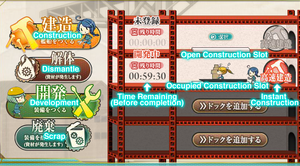Arsenal
Revision as of 17:37, 11 July 2022 by Jigaraphale (talk | contribs)
The Arsenal (工廠) menu is where you construct and dismantle ship girls and equipment.
Menu Functions
The following functions appear in the Arsenal menu:
- Construction - Allows you to construct ship girls.
- Large Ship Construction - An option that is found on the constuction menu. It allows you to use more more resources to build larger ships. The button is greyed out until you complete the "Prepare Large Ship Construction" quest line (G4 and F10).
- Dismantle - Allows you to scrap ship girls for resources.
- Development - Allows you to construct equipment.
- Scrap - Allows you to scrap equipment for resources.
- Instant Construction - Allows you to spend instant construction
 items to complete construction quicker.
items to complete construction quicker.
Construction
Clicking on the Select (選択) button will open up the construction menu. Please see Construction for more details on the various recipes
- You start off with only 2 construction slots. You can unlock more by purchasing a Dock Key (1000 yen) from the Item Shop.
Normal Construction
- Recipes range from 30-999 Fuel , Ammo , Steel , and Bauxite .
- Each construction costs 1 development material .
- Speeding up construction costs 1 instant construction .
Large Ship Construction
Dismantling
Clicking the Dismantle (解体) button will bring up the dismantling menu. Here you can select the ship girls you would like to scrap for resources.
- You can select multiple ship girls for dismantling by clicking the check boxes on the left.
- Your selections will not persist if you change pages.
- You cannot select locked ship girls or ship girls with locked equipment.
- Clicking on the toggle at the top right allows you to choose whether to dismantle the ship girl with or without equipment.
- Dismantle (解体) includes the equipment.
- Storage (保管) will store the equipment first.
Development
Clicking on the Development (開発) button will bring up the development menu. Please see Development for more details on various recipes.
Scrapping
Clicking the Scrap (廃棄) button will bring up the scrapping menu. Here you can select the equipment you wish to scrap.
- You can select multiple equipment for dismantling by clicking the check boxes on the left.
- Your selections will not persist if you change pages.
- You cannot select locked equipment.