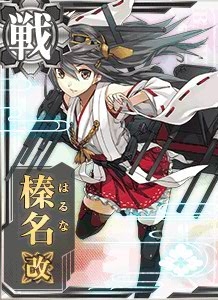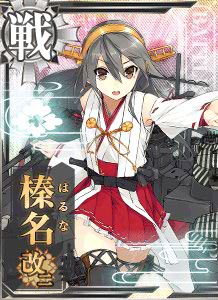- Welcome to the Kancolle Wiki!
- If you have any questions regarding site content, account registration, etc., please visit the KanColle Wiki Discord
Sandbox
Welcome to the Kancolle Wiki sandbox!
This page exists so that you can practice editing or formatting (see Help:Editing) without changing any serious content. Feel free to try wiki editing out here first.
Wiki allows for rather complicated formatting. It can look overwhelming when you begin, but don't let it worry you. Just start with the basics... enter some text, and learn the other pieces as you go. Your content contributions are welcome and important. The wiki is a collaborative effort and others can help with formatting and other improvements.
Best wishes!
Voice line template
| Voice | Kanmusu Name | Japanese | Translation |
|---|---|---|---|
| File:011-2ndAnniv.mp3 | Fubuki | 司令官、今日は私たちにとって、特別の日ですね?ご一緒出って幸せです、はい! |
Proposal Kanmusu Infobox (Borrowed from Chinese Kancolle Wiki)
| File:001.jpg | Nagato | |||||
|---|---|---|---|---|---|---|
| Nagato Class No. 1 Battleship | ||||||
| HP | Firepower | Armor | Torpedo | Evasion | AA | |
| HP | {{{火力}}} ({{{火力最大值}}}) |
{{{装甲}}} ({{{装甲最大值}}}) |
{{{雷装}}} | {{{回避}}} ({{{回避最大值}}}) |
{{{对空}}} ({{{对空最大值}}}) | |
| 搭载 Aircraft | 对潜 ASW | 速力 Speed | 索敌 LOS | 射程 Range | 运 Luck | |
| {{{搭载}}} | {{{对潜}}} | {{{速力}}} | {{{索敌}}} ({{{索敌最大值}}}) |
{{{射程}}} | {{{运}}} ({{{运最大值}}}) | |
| 建造时间 | {{{建造时间}}} | |||||
| 装备 | ||||||
| [[{{{装备1}}}]] | ||||||
| 封锁 | ||||||
| 封锁 | ||||||
| 封锁 | ||||||
Another version
Testing timer overlay

google+ test
Test
<choose> <option>Star</option> <option>Moon</option> <option>Sun</option> </choose>[1]
The first paragraph (Explanation1 )
The second paragraph (Explaination 2)
Frontpage
Inside Wiki
| Suggestions? | User Blogs | Top 10 Polls | Recent Activity |
External Links
TEST
World A
| Node | # | Encountered vessels | Form | Air |
|---|---|---|---|---|
| A 敵水雷戦隊 Day Battle |
1 | |||
| 確保 321 | ||||
| 優勢 123 | ||||
| 2 | ||||
| 確保 321 | ||||
| 優勢 123 |
World B
| Node | Pattern | Encountered vessels | Form | Air |
|---|---|---|---|---|
| A 敵水雷戦隊
|
Pattern 1 | |||
| AS+ 321 | ||||
| AS 123 | ||||
| Pattern 2 | ||||
| AS+ 321 | ||||
| AS 123 |
References
Slider test
- 艦隊これくしょん -艦これ- 先行PV第壱弾
Trailers
Episodes layout example
Episode #
| English | Japanese | Romaji | Script | Storyboard | Episode Director | Animation Director | Airdate |
Briefing
Strategy
| Spoilers |
|---|
Figure Page Organization Test
| Scale Figures | |||||
|---|---|---|---|---|---|
|
Standard
| |||||
| Scale Figures (Mark II) | |||||
|---|---|---|---|---|---|
|
Standard
new sectionthis section is supposed to be eaten by the figure section | |||||
Messing around with Signature Code
Kancolle Wiki Gensui HimeTalk 15:49, February 27, 2015 (UTC)
Including hourly rates in exp table
| File:World1icon.png | 鎮守府海域
|
| # | Name | Time | HQ | Ship | Rewards | ||||||||
|---|---|---|---|---|---|---|---|---|---|---|---|---|---|
| 1 | 練習航海 | 00:15 | 10 | 10 | 30 | ||||||||
| 2 | 長距離練習航海 | 00:30 | 20 | 15 | 100 | 30 | |||||||
| 3 | 警備任務 | 00:20 | 30 | 30 | 30 | 30 | 40 | ||||||
| 4 | 対潜警戒任務 | 00:50 | 30 | 40 | 60 | ||||||||
| 5 | 海上護衛任務 | 01:30 | 40 | 40 | 200 | 200 | 20 | 20 | |||||
| 6 | 防空射撃演習 | 00:40 | 30 | 50 | 80 | ||||||||
| 7 | 観艦式予行 | 01:00 | 60 | 120 | 50 | 30 | |||||||
| 8 | 観艦式 | 03:00 | 120 | 140 | 50 | 100 | 50 | 50 | |||||
| File:World1icon.png | 鎮守府海域
|
| # | Name | Time | Σ(Lv) | Minimum Fleet Size | |||||||||
|---|---|---|---|---|---|---|---|---|---|---|---|---|---|
| 1 | 練習航海 | 00:15 | 1 | 2XX | -3 | ||||||||
| 2 | 長距離練習航海 | 00:30 | 2 | 4XX | -5 | ||||||||
| 3 | 警備任務 | 00:20 | 3 | 3XX | -3 | -2 | |||||||
| 4 | 対潜警戒任務 | 00:50 | 3 | 1CL 2DD | -5 | ||||||||
| 5 | 海上護衛任務 | 01:30 | 3 | 1CL 2DD 1XX | -5 | ||||||||
| 6 | 防空射撃演習 | 00:40 | 4 | 4XX | -3 | -2 | |||||||
| 7 | 観艦式予行 | 01:00 | 5 | 6XX | -5 | ||||||||
| 8 | 観艦式 | 03:00 | 6 | 6XX | -5 | -2 | |||||||
| File:World1icon.png | 鎮守府海域
|
| # | Name | Time | HQ | Ship | |||||||||
|---|---|---|---|---|---|---|---|---|---|---|---|---|---|
| 1 | 練習航海 | 00:15 | 40 | 40 | 120 | 12 | |||||||
| 2 | 長距離練習航海 | 00:30 | 40 | 30 | 200 | 60 | 10 | ||||||
| 3 | 警備任務 | 00:20 | 90 | 90 | 90 | 90 | 120 | 9 | 6 | ||||
| 4 | 対潜警戒任務 | 00:50 | 36 | 48 | 72 | 6 | |||||||
| 5 | 海上護衛任務 | 01:30 | 26 | 26 | 133 | 133 | 13 | 13 | 3.33 | ||||
| 6 | 防空射撃演習 | 00:40 | 45 | 75 | 120 | 4.5 | 3 | ||||||
| 7 | 観艦式予行 | 01:00 | 60 | 120 | 50 | 30 | 5 | ||||||
| 8 | 観艦式 | 03:00 | 40 | 46 | 16 | 33 | 16 | 16 | 1.66 | 0.66 | |||
Testing sortable stat table
| No. | Name | Class | ||||||||||||||
|---|---|---|---|---|---|---|---|---|---|---|---|---|---|---|---|---|
| 126 | I-168 伊168改 Nicknamed Imuya |
Kaidai 6a | 50 | 11 | 69 | 0 | 0 | 29 | 10 (49) | 15 | 18 | 49 | Slow | 0 | 10 | 20 |
| 127 | I-58 伊58改 Nicknamed Goya |
Type B3 (SSV) | 50 | 12 | 84 | 0 | 0 | 39 | 50 (79) | 18 | 19 | 49 | Slow | 2 (1,1) | 10 | 25 |
| 123 | I-19 伊19改 Nicknamed Iku |
Type B1 (SSV) | 50 | 12 | 89 | 0 | 0 | 39 | 13 (59) | 18 | 19 | 49 | Slow | 2 (1,1) | 10 | 25 |
| 128 | I-8 伊8改 Nicknamed Hachi |
Type J3 (SSV) | 50 | 14 | 84 | 0 | 0 | 39 | 25 (69) | 19 | 19 | 49 | Slow | 2 (1,1) | 10 | 25 |
| 155 | I-401 伊401改 Nicknamed Shioi |
Sen Toku (SSV) | 35 | 19 | 80 | 0 | 0 | 45 | 20 (59) | 24 | 24 | 44 | Slow | 6 (3,3) | 25 | 30 |
| 163 | Maruyu まるゆ改 | Type 3 S.T.V. | 20 | 5 | 19 | 0 | 0 | 4 | 7 (77) | 7 | 11 | 13 | Slow | 0 | 10 | 10 |
| 231 | U-511 U-511改 Nicknamed Yuu |
Type IXC | 35 | 12 | 64 | 0 | 0 | 29 | 34 (67) | 13 | 20 | 59 | Slow | 0 | 10 | 20 |
| 236 | Ro-500 呂500 | Type IXC | 55 | 13 | 69 | 0 | 0 | 34 | 44 (77) | 13 | 21 | 68 | Slow | 0 | 10 | 20 |
Collapsing templates
This is a test
| Simple collapsible table | ||||||||
|---|---|---|---|---|---|---|---|---|
| Lorem ipsum dolor sit amet | Lorem ipsum dolor sit amet | Lorem ipsum dolor sit amet | Lorem ipsum dolor sit amet | Lorem ipsum dolor sit amet | Lorem ipsum dolor sit amet | Lorem ipsum dolor sit amet | Lorem ipsum dolor sit amet | Lorem ipsum dolor sit amet |
Remi's Play Area
aa
Patches's "Why does this S*%#! not F*&^%$#ing work!" Area
Template Test
Experimental Armaments Arsenal
(Please watch your step.)
How to Streams on Twitch Guide
So a person named Nagimon made some kind of edit where he made some kind of How to make a stream page. It's messy and I wanted to have a few people review it to determine if this should be kept or not. And if kept, it'll need to be edited and cleaned up. Please review and let me know via IRC if this is worth editing or not? - Totaku
Guide to Streaming
There are many different programs that you can stream with. The guide here is to teach you how to stream with OBS.
So what is needed to stream?
- OBS : https://obsproject.com/
- A twitch account
What you are recommended to have:
- At least 4 gigs of ram, more is better.
- 2 Monitors (a laptop with a monitor connected to it will suffice).
- Something occurring in the background; it can be commentary, music or something else. No one wants to tune into a stream with no noise and just people farming resources.
How to get setup
- Download and install OBS
- Open up OBS, click settings, go to Broadcast Settings.
* Mode : Live Stream
* Streaming Service : Twitch
* FMS URL : Whatever is closest to you
* Play Path/Stream Key (if any) : Put your stream key here.
* Finding your twitch stream key:
* To find your stream key log into twitch, go into your dash board, then click on stream key.
* Or http://www.twitch.tv/broadcast/dashboard/streamkey
- Go to the Encoding tab
* Video Encoding
* If you have the option you should use (in order) Quick Sync, Nvidia NVENC and X264.
* Max Bitrate
* Finding out how much you can upload
* Go to http://www.speedtest.net/ and find how how fast you can upload. You want a little bit of extra bandwidth so Kancolle can function with some additional space.
* Take that number and multiply it by .75
* 1mbs is = 1000
- Go to the Video tab
* Base Resolution
* Monitor
* Monitor should be based on which one you are playing Kancolle on
* Resolution Downscale
* This is based on your upload speed and your computer; you are going to have to play around with this.
* Filter
* Bilinear
* FPS
* 30 FPS
* If you are playing Kancolle, you don't need any more than 30; you can even lower this if your computer/internet is struggling.
- Go to the Advance tab
* Video
* Encoding Profile
* Main
* Keyframe Interval
* 2
How to add Kancolle to the stream
- Right Click Sources
* Window Capture * Name can be anything you want but I recommend naming it to Kancolle * Window : Kancolle Viewer of your choice * Sub-region : Check it * Select Region * Move it around to your liking you can have just the game or you can have everything including the bottom.
* Monitor *Kancolle needs to be on it's own monitor and maximized to make it consistent, as this will capture the monitor not the game/window itself. You move anything on top of it, it will show up on stream. * Sub-region : Check it * Select Region * Move it around to your liking you can have just the game or you can have everything including the bottom.
- After you add in Kancolle source
* Click on preview stream * Click on the Kancolle source * Click on edit scene, there should be a red box around Kancolle, at the bottom right you can change the size of the stream. * Change it as big or as small as you want. I would recommend making it almost as big as the stream but not all the way.
Congrats you should now have a working stream.
Adding in other things No one wants a boring looking stream so at least throw in something to make it more enjoyable to look at.
- Source order
This is important to understand if you are going to add other things. Under the source in the sources list you have things you have added in. Currently it should only be Kancolle. But it's a boring stream as it is now and adding in something as stated above would make things look better. Not knowing how to order things under sources will make it impossible to actually make it impossible to make things look the way you want. It's not a hard concept to understand, just know the source up top means it will be on top of everything. And the source on bottom would be behind everything. So if you want to have a background make sure that is the bottom source. The picture below is what it should look like if you did it right, in order, If you did not do it in the right order all you might see is the background.
- Pictures
* Right click * Add * Image * Name Image * Click on image under the source list and change the order of where you want it to be * Edit scene * Change the size and move it to your liking.
FAQ