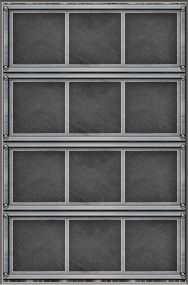- Welcome to the Kancolle Wiki!
- If you have any questions regarding site content, account registration, etc., please visit the KanColle Wiki Discord
Inventory
| Home Port Portal | ||
|---|---|---|
| Military Record · Friendly Fleet · Library · Inventory · Furniture · Quests · Shop | ||
Inventory (アイテム) is a main menu function that displays all the items you have earned.
Menu Functions
- "Owned Items" (保有アイテム) - Displays all owned items. Items must be in this inventory before they can be used.
- "Expanded Items" (拡張アイテム) - Extra inventory space to fit other items.
- "Purchased Items" (購入済みアイテム) - Any purchased item from the Shop is first placed here, and needs to be opened from there to be used elsewhere.
- "Use" (使用する) button - Available for some items to be used or consumed.
Inventory Contents
Standard Inventory
Expanded Inventory
Inventory Notes
Some items are considered "Consumables Equipment". As such, they both appear in the Inventory, and in Equipment Arsenal, and they do not take any equipment slot. They are:
Seasonal/Mini-Event items are "time-limited", they are usually available only during the spanning of the said season or mini-event, being removed from the inventory after a certain update (usually warned by the Devs). It is therefore recommended to consume all of them before they disappear. In addition, all of those items are capped at 99. So far, they are:
 Xmas Select Gift Box for Christmas,
Xmas Select Gift Box for Christmas, Saury and
Saury and  Sardine during Naval District Saury Festivals,
Sardine during Naval District Saury Festivals, Hishimochi during Hishimochi/Hinamatsuri events,
Hishimochi during Hishimochi/Hinamatsuri events, Setsubun Beans during Setsubun Mini-Events,
Setsubun Beans during Setsubun Mini-Events, Pumpkin during Pumpkin Festivals,
Pumpkin during Pumpkin Festivals, Rice,
Rice,  Umeboshi,
Umeboshi,  Nori, and
Nori, and  Tea, and
Tea, and  Houshou Dinner Ticket during Spring 2018 Food Collection Mini-Event,
Houshou Dinner Ticket during Spring 2018 Food Collection Mini-Event, Okazari Materials during Christmas Mini-Event 2015,
Okazari Materials during Christmas Mini-Event 2015, Teru Teru Bouzu during the Rainy Season.
Teru Teru Bouzu during the Rainy Season.
![]() Special Chocolates are not "time-limited".
Special Chocolates are not "time-limited".
Gotland minigame
Also known as the "Fly! Goto Sheep" minigame, by clicking on all 3 flowers next to the fairy on the left, a "mini-game" is unlocked.
- This consists of an "Anti-Air Defense" game, where a black sheep (reference to Gotland) is thrown to destroy abyssal planes.
- This mini-game is just here to "kill time", and so is not linked to the rest of the game, neither consuming nor rewarding anything.
Point requirements per wave:
- 2500 -> 5000 -> 15000 -> 50000 -> 70000
Ranks:
- E: ≤ 8000
- D: > 8000
- C: > 10000
- B: > 12000
- A: > 15000
- S: > 25000 AND cleared wave
See Also
| |||||||||||||||||||||||||||||||||||||