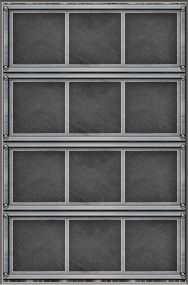- Welcome to the Kancolle Wiki!
- If you have any questions regarding site content, account registration, etc., please visit the KanColle Wiki Discord
Shop/Sandbox
| Notice This page is awaiting approval The contents of this page may be lacking in either accuracy or certain requirements that are needed for overhaul. Please be aware that it was "imported" from another wiki. If you like the new proposed layout or if you dislike it, please make sure to use the Shop/Sandbox's talk page |
using real money, see the new Purchasing Guide.
Introduction
The shop allows you to buy materials and consumables with DMM Points, and furniture with in-game furniture coins.
Limitations
Any item(s) exceeding the specified limits below cannot be stored. Beyond this you will not gain additional resources, consumables, etc even from expeditions, sorties or wherever else specified:
- Consumables such as
 Repair Buckets,
Repair Buckets,  Instant Construction,
Instant Construction,  Development Materials or even
Development Materials or even  Improvement Materials are capped at 3,000.
Improvement Materials are capped at 3,000. - Seasonal mini-events such as Naval District Saury Festival or Decoration Material. Saury were capped at 99
- For
 furniture coins you may wish to refer to the bottom of this page.
furniture coins you may wish to refer to the bottom of this page.
- For
Resources
| Icon | Effect | Price |
|---|---|---|
| Gives 250 fuel | 100 | |
| Gives 250 ammo | 100 | |
| Gives 200 steel | 100 | |
| Gives 150 bauxite | 100 |
Consumables
Recommended Items
| Icon | Effect | Price |
|---|---|---|
| Gives 1 Emergency Repair Personnel | 200 | |
| Gives 1 Emergency Repair Goddess | 500 | |
| Gives 1 key (permanently unlocks 1 repair dock OR 1 construction slot OR 1 Fleet Presets slot) and gives 6 development materials, 6 instant repairs, and 6 instant construction | 1000 | |
-OR- |
88 Resource Set Gives 880 of each resource (Fuel, Steel, Ammo, Bauxite) -OR- White Day Cookies Gives one Food Supply Ship Mamiya and 314 Steel, 314 Bauxite, as well as 2 Development material. |
900 -OR- 500 |
Please note that:
- There is no warning when using the dock extension key. The key is used upon clicking on the repair dock or construction slot unlock button.
- "White Day Cookies", "Cookies", etc appears around the usual White Day "maintenance periods". These are either usually unavailable or removed outside White Day.
| Icon | Effect | Price |
|---|---|---|
| Increases your ship capacity by 10 and your equipment capacity by 40
(can only be bought up to however amount of ship slots available. Refer to this page under "Beginners" tab and "What does the admiral stats page show?" section.) |
1000 | |
|
A set of marriage papers and ring that allows you to marry one level 99 ship of your choice, can be bought multiple times. |
700 | |
| Gives 1500 steel, 200 ammo, 200 fuel, 200 bauxite and 3 development materials | 700 | |
| Gives 1 Mamiya. See more at Fatigue section under Morale | 300 | |
| Gives 5 Irako. See more at Fatigue section under Morale | 1000 | |
| Gives 3 Morale Boost support items | 300 | |
| Gives 1 Construction Corps item | 800 | |
| Gives 1200 fuel | 300 | |
| Gives 650 bauxite | 300 | |
| Gives 500 fuel, 500 ammo, 200 steel and 3 instant repairs | 300 | |
| Gives 10 Improvement Materials | 700 | |
| Gives 1 Reinforcement Expansion item | 500 | |
| Gives 2 Underway Replenishment item | 300 | |
| Gives 3 Emergency Repair Material item and 800 steel | 600 |
Inventory can be accessed through this button:
After clicking on an item, the right side pane contains the item's name, the quantity owned, and a description of the item. The blue button at the bottom, when applicable, will allow you to use the item.
| Icon | Item Name | Description |
|---|---|---|
| Marriage Ring and Documents | For the provisional Marriage system. | |
| Medals | Earned by clearing Extra Operation maps and Event maps. These can be exchanged for Remodel Blueprints or a pittance of materials. | |
| Improvement Materials | Used in Akashi's Improvement Arsenal once you've acquired Akashi | |
| Food Supply Ship Irako | Morale boosting desserts to boost ships to 'sparkling' status. Available *through some Quests. See more at Morale/Fatigue | |
| Present Box | Earned by clearing Extra Operation 1-6. Can be exchanged for resources. | |
| Valentine Chocolate | Reward for logging in from the 14-16th February. Can be exchanged for resources. | |
| First Class Medal | Rewarded on completion of the final map of an event on hard difficulty, since Winter 2015 Event. | |
| New Technology Aircraft Blueprint | See main article: New Technology Aircraft Blueprint |
| Icon | Item Name | Description |
|---|---|---|
| Furniture Box (Small) | Contains 200 Furniture Coins | |
| Furniture Box (Medium) | Contains 400 Furniture Coins | |
| Furniture Box (Large) | Contains 700 Furniture Coins | |
| Food Supply Ship Mamiya | Morale boosting desserts to remove fatigue. Available through some Quests. See more at Fatigue section under Morale | |
| Remodel Blueprints | Blueprints used for some ship's Second remodel. Costs 4 Medals. | |
| Furniture Fairy | Special carpentry fairies for building certain Furniture items. | |
| Headquarters Personnel | Once consumed it permanently allows you to accept additional quest based on however many Headquarters Personnel you have consumed (e.g. If you have 1, you can accept 6 quests instead of 5). Reward upon completing Quest D18 & Quest B134. | |
| Reinforcement Expansion | See main article: Reinforcement Expansion |
| Icon | Item Name | Description |
|---|---|---|
| Instant Repair Material | "Buckets" to restore ship HP to full instantly in the Docks | |
| Instant Construction Material | "Blowtorches" to instantly complete a ship construction in the dry dock. | |
| Development Material | Item consumed when Constructing new ships or Developing new equipment. | |
| Dock Key | Used to unlock additional repair docks and construction dry docks | |
| Repair Team | Equipment used to prevent a ship sinking. See the Repair Team for details. | |
| Repair Goddess | Equipment used to prevent a ship sinking. See the Repair Goddess for details. | |
| Hishimochi | Drop from a previous seasonal mini-event. Can be exchanged for resources. All Hishimochi expired after the Hinamatsuri 2020 Mini-Event. | |
-OR- |
Saury -OR- Decoration Material |
Seasonal item usually appears in this "slot" - usually related to seasonal mini-events. |
| Icon | Item Name | Description |
|---|---|---|
| Skilled Crew Member | See main article: Aircraft Conversion | |
| Prototype Flight Deck Catapult | See main article: Prototype Flight Deck Catapult | |
| Ne Type Engine | See main article: Ne Type Engine | |
| Canned Saury | See main article: Saury | |
| Combat Ration | See main article: Combat Ration | |
| Underway Replenishment | See main article: Underway Replenishment | |
| Construction Corps | See main article: Construction Corps | |
| Submarine Supply Material | See main article: Submarine Supply Material |
After clicking on an item, the right side pane contains the item's name, the quantity owned, and a description of the item. The blue button at the bottom, when applicable, will allow you to use the item.
Inventory Top Row
| Icon | Item Name | Description |
|---|---|---|
| Placeholder | ||
| Placeholder | ||
| Action Report | See main article: Action Report |
Inventory Second Row
| Icon | Item Name | Description |
|---|---|---|
| New Model Gun Mount Improvement Material | See main article: New Model Gun Mount Improvement Material | |
| New Model Aerial Armament Material | See main article: New Model Aerial Armament Material | |
| New Model Rocket Development Material | See main article: New Model Rocket Development Material |
Inventory Third Row
| Icon | Item Name | Description |
|---|---|---|
| Combat Ration (Special Onigiri) | See main article: Combat Ration (Special Onigiri) | |
| Emergency Repair Material | See main article: Emergency Repair Material | |
| New Model Armament Material | See main article: New Model Armament Material |
Inventory Bottom Row
| Icon | Item Name | Description |
|---|---|---|
| Xmas Select Gift Box | Reward for logging in from the ~24-26 December. Can be exchanged for valuable Equipment. Expires mid-January. | |
| Placeholder | ||
| Placeholder |
Inventory Top Row
| Icon | Item Name | Description |
|---|---|---|
| Fuel | Gives 250 fuel upon consumption | |
| Ammo | Gives 250 fuel upon consumption | |
| Steel | Gives 200 steel upon consumption | |
| Bauxite | Gives 150 bauxite upon consumption | |
| Repair Team | Gives 1 Repair Team upon consumption | |
| Repair Goddess | Gives 1 Repair Goddess upon consumption | |
| Combat Rations | Gives 3 Combat Rations support items upon consumption |
Inventory Second Row
| Icon | Item Name | Description |
|---|---|---|
| Development Material | Gives 7 development materials upon consumption | |
| Instant Construction Material | Gives 6 instant construction upon consumption | |
| Instant Repair Material | Gives 6 instant repair buckets upon consumption | |
| Discounted Arsenal Set | Gives 1500 steel, 200 ammo, 200 fuel, 200 bauxite and 3 development materials upon consumption | |
| Discounted Sortie Set | Gives 500 fuel, 500 ammo, 200 steel and 3 instant repairs upon consumption | |
| Dock Expansion Set | Gives 1 key (permanently unlocks 1 repair dock OR 1 construction slot OR 1 Fleet Presets slot) and gives 6 development materials, 6 instant repairs, as well as 6 instant construction upon consumption | |
| Underway Replenishment | Gives 2 Underway Replenishment upon consumption |
Inventory Third Row
| Icon | Item Name | Description |
|---|---|---|
| 88 Resource Set | Gives 880 of each resource (Fuel, Steel, Ammo, Bauxite) | |
| Furniture Fairy | Gives 1 special order furniture worker (required for some furniture purchases) upon consumption | |
| Tanker Expropriation | Gives 1200 fuel upon consumption | |
| Homeport Expansion | Increases your ship capacity by 10 and your equipment capacity by 40
(can only be bought up to however amount of ship slots available. Refer to this page under "Beginners" tab and "What does the admiral stats page show?" section.) | |
| Food Supply Ship Mamiya | Gives 1 Mamiya. See more at Fatigue section under Morale | |
| Aluminium Mass Production | Gives 550 bauxite upon consumption | |
| Reinforcement Expansion | Gives 1 Reinforcement Expansion item upon consumption |
Inventory Bottom Row
| Icon | Item Name | Description |
|---|---|---|
| Marriage papers and wedding ring. | A set of marriage papers and ring that allows you to marry the ship of your choice | |
| White Day Cookies | Gives one Food Supply Ship Mamiya and 314 Steel, 314 Bauxite, as well as 2 Development material upon consumption | |
| Food Supply Ship Irako | Gives 5 Irako. See more at Fatigue section under Morale | |
| Improvement Pack | Gives 10 Improvement materials upon consumption | |
| Construction Corps | See main article: Construction Corps | |
| Emergency Repair Material | See main article: Emergency Repair Material | |
| Submarine Supply Material | See main article: Submarine Supply Material |
Furniture Shop
See main article: Furniture.
The furniture shop is where you can spend your furniture coins to purchase furniture that you can use to decorate your office. Some items of furniture require a Furniture Fairy which are rewards from a few quests and events, and can be bought with DMM points from the item shop.
 Furniture coins
Furniture coins
- See main article: Furniture.
- Used for buying furniture for your HQ Office (game main screen background)
- Is free, drops from some maps, and given regularly on quests
- Maximum capacity of 200,000 coins. Please take note of this, especially when opening large amounts of furniture boxes. unopened furniture boxes do not contribute to this limit, but there are also some limits regarding how many furniture boxes you can store per type.
- This Furniture viewer (JP) will allow you to preview many furniture items available in game.