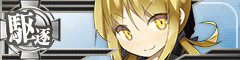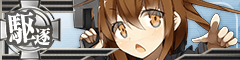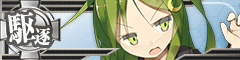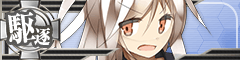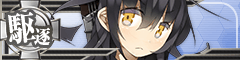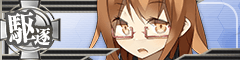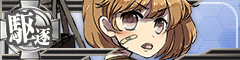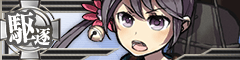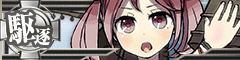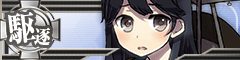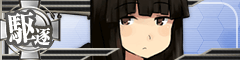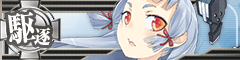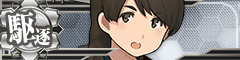- Welcome to the Kancolle Wiki!
- If you have any questions regarding site content, account registration, etc., please visit the KanColle Wiki Discord
Difference between revisions of "Hishimochi/2021"
Jigaraphale (talk | contribs) m |
|||
| Line 172: | Line 172: | ||
|} | |} | ||
| − | |||
| − | |||
| − | |||
| − | |||
| − | |||
| − | |||
| − | |||
| − | |||
| − | |||
| − | |||
| − | |||
| − | |||
| − | |||
| − | |||
| − | |||
| − | |||
| − | |||
| − | |||
== Notes == | == Notes == | ||
Revision as of 12:25, 14 March 2022
The Hishimochi Mini-Event of 2021 is a variation of the Hishimochi event, where players can complete a series of quests in order to collect Hishimochi, which in turn is used to obtain valuable materials and resources, such as Blueprints, Prototype Flight Deck Catapult, and even a selection of DEs. The event started on March 1, 2021.
In order to collect the Hishimochi, you will need to complete quests. Do note that these quests are weeklies and one times, and will only be available for a limited period of time.
Once the event ends, all Hishimochi will expire and be removed, along with the quests.
Quests
In this time-limited Quest event, there are a total of 8 currently known quests available. The following should be noted about them:
- 4 Quests are Weeklies (3 Hishimochi Obtaining Quests, 1 Hishimochi Exchange Quest)
- 4 Quests are One Time (1 Hishimochi Obtaining Quests, 3 Hishimochi Exchange Quest)
- Existence of more exchange quests is still to be determined.
As you collect the Hishimochi, you can use them to exchange for stuff in later quests. It is recommended to conserve your Mochi first before you spend them on resources, as you will need them to complete the quests.
Hishimochi Collection Quests
| Quest info | Rewards | |||||
|---|---|---|---|---|---|---|
2103 B1 【桃の節句】鎮守府近海、春の安全確保作戦
(Hinamatsuri Operation) Secure the waters near the naval base during spring! |
300 |
300 |
300 |
0 | ||
Hinamatsuri Operation: Organize a fleet that includes 3 Destroyers or Coastal Defense ships. Sortie into the Sea around the Nansei Islands, the Coastal Refinery Zone, the Seas Near the Naval Base, and the Sea Route Near Naval Base. Successfully complete each operation.
|
Then choose between: | |||||
| Notes | Weekly Quest Time-limited Quest | |||||
|
| ||||||
2103 B2 【桃の節句】南西諸島海域、春の戦闘哨戒!
(Hinamatsuri Operation) Springtime combat patrols in the Nansei Islands sea! |
0 |
500 |
500 |
0 | ||
Hinamatsuri Operation: Organize a fleet that includes 4 Destroyers or Coastal Defense ships. Sortie into the Nansei Islands Coastal Waters, the Bashi Island Strait, and the Eastern Orel Bay. Capture and destroy the enemy fleet and secure control of each area!
|
Then choose between: | |||||
| Notes | Requires: 2103 B1 Weekly Quest Time-limited Quest | |||||
|
| ||||||
2103 B3 【桃の節句】春の決戦!敵機動部隊を叩け!
(Hinamatsuri Operation) Spring's decisive battle! Smash the enemy task force! |
1000 |
1000 |
0 |
1000 | ||
Hinamatsuri Operation: Organize a powerful fleet that includes at least 1 Aircraft Carrier, 1 Heavy Cruiser or Aviation Cruiser and 1 Light Cruiser, then proceed to the Okinoshima Island, Combat Patrol Off Okinoshima, and the deepest part of Tawi-Tawi Anchorage Sea.
|
Then choose between: | |||||
| Notes | Requires: 2103 B2 Time-limited Quest | |||||
|
| ||||||
2103 B4 【桃の節句:拡張作戦】春の攻勢作戦!
(Hinamatsuri Extra Operation) Spring's proactive battle operation! |
880 |
880 |
880 |
880 | ||
Hinamatsuri Extra Operation: Organize a powerful fleet and sortie into the Northern AL Waters, the Curry Ocean Ri-Lanka Island, and the Central Northern Offshore Sea of Peacock Island. Use the full power of your fleet to destroy the enemy fleet!
|
Then choose between:  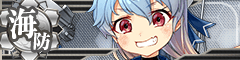   
| |||||
| Notes | Requires: 2103 B2 Weekly Quest Time-limited Quest | |||||
|
| ||||||
Hishimochi Exchange Quests
| Quest info | Rewards | |||||
|---|---|---|---|---|---|---|
2103 G1 【桃の節句】菱餅改修:2021序
(Hinamatsuri Operation) Hishimochi Modernization: 2021 Beginnings |
0 |
0 |
0 |
0 | ||
| Hinamatsuri Operation: Prepare 2 Hishimochi. Successfully modernize a DD with 4 Mutsuki-class DDs at the same time. | Choose between: | |||||
| Notes | Time-limited Quest 2 Hishimochi will be consumed upon completion of this quest | |||||
|
| ||||||
2103 G2 【桃の節句】菱餅改修:2021破
(Hinamatsuri Operation) Hishimochi Modernization: 2021 Intermission |
0 |
0 |
0 |
0 | ||
| Hinamatsuri Operation: Prepare 5 Hishimochi. Successfully modernize a Ayanami-class DD with 5 Fubuki-class DDs at the same time, twice. | Choose between: | |||||
| Notes | Requires: 2103 G1 Time-limited Quest 5 Hishimochi will be consumed upon completion of this quest | |||||
|
| ||||||
2103 G3 【桃の節句】菱餅改修:2021週
(Hinamatsuri Operation) Hishimochi Modernization: 2021 Weekly |
500 |
0 |
0 |
500 | ||
| Hinamatsuri Operation: Prepare 3 Hishimochi, 20 Development Materials, 2400 Ammo and 2400 Steel. Successfully modernize a CA with 4 CLs at the same time, twice. | Choose between: Then choose between: | |||||
| Notes | Requires: 2103 G1 Weekly Quest Time-limited Quest 3 Hishimochi, 20 Development Materials, 2400 Ammo and 2400 Steel will be consumed upon completion of this quest | |||||
|
| ||||||
2103 G4 【桃の節句】菱餅改修:2021空
(Hinamatsuri Operation) Hishimochi Modernization: 2021 Sky |
0 |
0 |
0 |
0 | ||
Hinamatsuri Operation: Prepare 7 Hishimochi, 90 Development Materials, 9000 fuel and 9000 bauxite. Successfully modernize a CV ship with 5 CVL at the same time, twice.
|
Choose between: | |||||
| Notes | Requires: 2103 G2, 2103 B3 Time-limited Quest 7 Hishimochi, 9000 Fuel and bauxite and 90 Development Materials will be consumed upon completion of this quest | |||||
|
| ||||||
Notes
Avoid spending your Hishimochi on resources until you have completed all relevant quests you want to clear.
| ||||||||||||||||||||||||||||||||||||||||||||||||||||||||||||||||||||